Hello! In our continued effort to empower your business with the best security practices, we now turn our focus to data protection—an essential aspect that keeps your company's sensitive information safe. Whether it's employee details, customer data, or critical financial records, ensuring these assets are well-protected not only builds trust among stakeholders but also ensures you comply with legal standards and regulations.
Data breaches and cyberattacks have become an ever-present threat, making data protection more crucial than ever. Recent studies show that 43% of cyberattacks target small businesses, and of those, 60% go out of business within six months. The financial and reputational consequences of inadequate data protection can be devastating, but with the right strategies and tools, your business can stay ahead of these risks.
In this guide, we'll explore how to utilize Microsoft 365 Business Premium's data protection features, such as sensitivity labels, Setting up DLP in Microsoft 365 policies, and retention policies, to create a secure data environment. And, as always, if you find the implementation challenging or if you need expert guidance, Communication Square is ready to step in with specialized services to manage it for you. Let's secure your information with precision and ease.
Create and Publish Sensitivity Labels – Read This Article Before You Begin
- Goal: Help users classify and protect sensitive or proprietary information across the organization. Data classification is the foundation of any strong data protection strategy. When your organization can easily identify which data is highly sensitive and which data can be shared more freely, it ensures that you handle each type of information appropriately. Misclassifying sensitive data can lead to unintentional exposure, making your organization vulnerable to data leaks or breaches.
- Why It Matters: Sensitivity labels are crucial for maintaining control over data accessibility and ensuring that sensitive information is handled appropriately.
- Actions:
- Define Labels: Start by creating labels that reflect the types of data your organization handles—such as "Confidential," "Internal," and "Public."
- Implement Label Policies: Apply these labels to documents, emails, and other content to enforce security measures based on the classification. For example, a "Confidential" label might restrict file access to certain roles or departments.
- Educate Your Team: Train your staff on how to use these labels correctly, ensuring everyone understands the importance of data classification.
- Resource Tip: Microsoft provides a detailed guide to setting up sensitivity labels here.
An often overlooked aspect of sensitivity labeling is how it integrates with broader compliance requirements. For example, industries like healthcare, finance, and legal services have strict data handling regulations, such as HIPAA, GDPR, or SOX. Properly using sensitivity labels ensures that your business is not only securing data but also meeting regulatory obligations, avoiding costly fines and legal complications.
Step 2: Create Data Loss Prevention (DLP) Policies
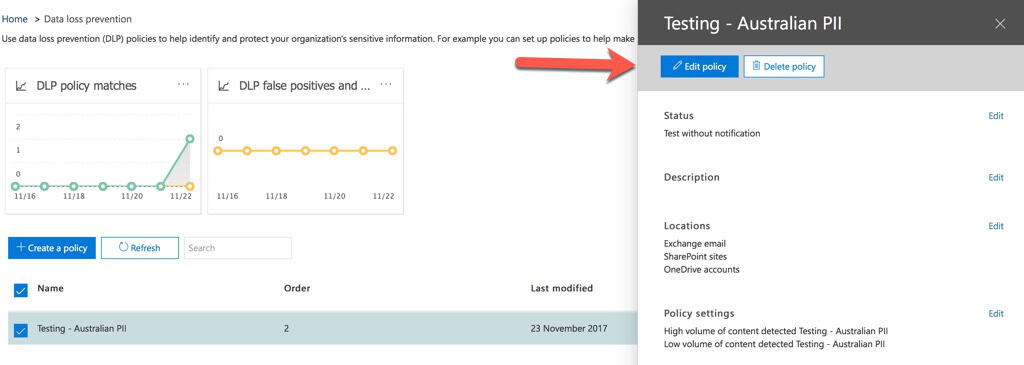
- Goal: Prevent potential data breaches by protecting sensitive information from unauthorized access and accidental sharing.
- Why It Matters: Setting up DLP in Microsoft 365 helps ensure that your business's sensitive data does not leave the organization without proper authorization. You can explore more about Microsoft 365 Compliance to understand the comprehensive protection it offers.
- Actions:
- Review Default Microsoft 365 Data Loss Prevention Policy: Microsoft 365 Business Premium includes a default DLP policy which you can customize based on your specific needs.
- Customize DLP Settings: Based on the data types most relevant to your business (like credit card numbers, social security numbers, or custom definitions), configure endpoint data loss prevention policies to automatically detect and protect this information across Exchange, SharePoint, and OneDrive.
- Implement and Monitor: Once your Office 365 Data Loss Prevention policies are in place, monitor their effectiveness and make adjustments as needed to ensure comprehensive protection.
It's important to note that DLP policies can extend beyond simple data detection and protection. You can integrate your DLP with Microsoft Cloud App Security (MCAS), giving your organization the ability to monitor and control how data is used across cloud environments. This becomes especially important for businesses utilizing multiple cloud applications, ensuring that sensitive information remains protected no matter where it resides or how it is accessed.
Step 3: Implement Retention Policies
- Goal: Ensure important data is retained for the required duration, while unnecessary data is disposed of properly.
- Why It Matters: Effective retention policies help you manage data lifecycle, comply with legal requirements, and reduce risk by securely archiving or deleting outdated information.
- Actions:
- Set Up Email Retention: Define a minimum retention period for Exchange emails. This ensures that emails are stored for compliance and can be accessed during the retention period, even from inactive mailboxes of departed employees.
- Extend to Other Platforms: Apply similar policies for data in SharePoint and OneDrive, aligning with your organization's and legal requirements.
- Continuous Review: Regularly review and update your retention policies to ensure they remain relevant and compliant with any changes in data protection laws.
Another critical consideration with retention policies is your disaster recovery strategy. Having retention policies that align with your backup and recovery processes ensures that in the event of a system failure, your critical data can be restored within the required timelines. Incorporating tools like Microsoft 365's native backup solutions or third-party solutions can further enhance your data resilience, providing peace of mind in the face of unexpected disruptions.
Ensuring Comprehensive Data Protection
With these steps, you're well on your way to establishing a robust data protection strategy within Microsoft 365 Business Premium. By implementing sensitivity labels, setting up 365 Data Loss Prevention DLP, and effective retention policies, you're not only protecting your sensitive data but also ensuring your business remains compliant with regulatory requirements.
Data protection is not just a one-time task; it's an ongoing process that requires regular updates and revisions as your business grows and as the regulatory landscape evolves. Staying proactive in your data protection efforts will not only safeguard your business from potential cyber threats but also maintain your reputation as a trustworthy and responsible organization.
If you require further assistance or prefer a done-for-you service, Communication Square offers a full range of data protection services designed to keep your business secure. Visit our Microsoft Data Protection Service page for more details on how we can help you achieve optimal data security.
Each of these guides serves as a building block for creating a secure, robust business environment. They not only address individual facets of security but also weave them into an integrated protective framework. You can explore Microsoft's Enterprise Plans for more information on the solutions that best fit your needs.
Conclusion of the 5 Security Guide Series: Comprehensive Security Strategy with Microsoft 365 Business Premium
Thank you for joining us through this detailed series aimed at enhancing various aspects of security within your Microsoft 365 Business Premium environment. We've developed a suite of guides to provide a layered approach to protecting your business, each guide focusing on a critical component of your overall security. Let's recap what we’ve covered:
Identity Protection:
Our journey began with securing user identities, the foundational step in safeguarding your digital environment. We discussed robust methods to manage access and verify user authenticity, ensuring that only authorized users can access your systems and data. Explore the Identity Protection guide.
Email and Apps Protection:
Next, we focused on securing your communications and applications from phishing and other malware threats. This guide provided strategies to protect these essential tools from being exploited by cyber threats. Read more about Email and Apps Protection.
Device Management and Endpoint Enrollment:
Our third guide emphasized managing both BYOD and company-owned devices. We explored how to ensure these devices comply with your security policies and how they can be managed or wiped remotely if necessary. Discover Device Management solutions.
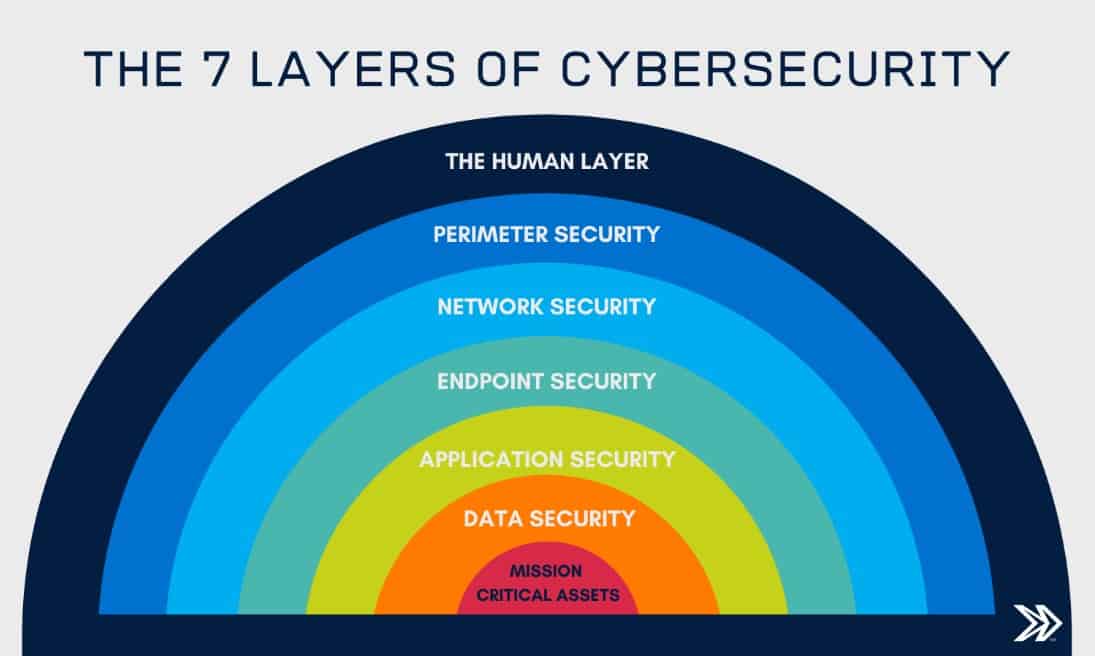
Endpoint Protection:
We then detailed proactive measures to protect against malware and cyber threats targeting your devices and data. This guide included strategies for using Microsoft Defender for Business, setting up Attack Surface Reduction (ASR) rules, and ensuring disk encryption with BitLocker. Visit our Endpoint Protection services.
Data Protection:
Finally, we covered comprehensive strategies to safeguard the data within your organization, focusing on encryption, compliance, and advanced threat protection. This guide aimed to secure the critical data that drives your business, ensuring that it remains protected against both internal and external threats. Setting up DLP in Microsoft 365 plays a crucial role in this.
As cybersecurity threats continue to evolve, staying up to date with the latest tools and practices is essential. Microsoft 365 Business Premium provides a dynamic and adaptable platform to help you combat new challenges. However, it’s vital to remember that the human element is just as important—keeping your team educated on security best practices is critical to ensuring your technological defenses work effectively.
Each of these guides serves as a building block for creating a secure, robust business environment. They not only address individual facets of security but also weave them into an integrated protective framework.
As we conclude this series, remember that maintaining cybersecurity is an ongoing process that involves regular updates, monitoring, and adaptation to new threats. Should you find the need for expert assistance or prefer a managed service, Communication Square is here to help. Our done-for-you services ensure that your security setup is seamless, robust, and tailored to your needs.
Thank you for trusting us with your business security needs. We hope these guides have empowered you to strengthen your defenses and have provided valuable insights into protecting your business with Microsoft 365 Business Premium. Here’s to a secure, efficient, and prosperous digital future for your business!
Last Updated 7 months ago

