Introduction
The Remote Work Revolution is Here, Are You Ready?
Hey there! If you're reading this, you're probably among the millions of people who've traded their office cubicle for a cozy home workspace. Ah yes, remote work. It's not just a trend; it's a revolution. We've come a long way since the days of mandatory office attendance, haven't we? I remember when "telecommuting" was just a fancy word few companies dared to take seriously. Look where we are now!
One big decision you'll have to make is choosing between personal vs. corporate devices for work. And if you're diving into device management, understanding "Intune personal vs corporate" is essential for making the right choice.
Do you know? 43% of breaches take place at small business
Go Passwordless! The future is here for your Microsoft account, and it no longer requires a password! No more worrying about a breach happening to your business. This Free Inforgraphic will list everything that is potentially at risk and how to protect it.
The Device Dilemma: Your Productivity's Best Friend or Worst Enemy
Alright, let's get down to business. One of the first things that hit me when I transitioned to remote work—aside from the joy of not commuting—was the crucial role of technology. Specifically, the devices I'd be using to get my work done. Trust me, it's not just a matter of Mac vs. PC or iPhone vs. Android. The issue digs deeper, Especially in corporate business settings, making the right choice between personal and corporate devices can make or break your productivity. As someone who's been in the IT game for years, specializing in Microsoft products, I can't stress enough how important it is to pick the right device for the job. It's like choosing between a Swiss Army knife and a sledgehammer; each has its own purpose and benefits.
The Great Debate: Personal vs. Corporate Devices
So here's the million-dollar question: Should you use your personal device for work, or should your company provide you with one? Ah, the classic "Personal vs. Corporate Devices" debate.
Considering "Intune personal vs corporate" management can also play a significant role in this decision.

You know, I've seen both sides of the coin. Early in my career, I was working for a startup where we all used our personal laptops. It was liberating, but man, the security loopholes we had to jump through! Fast forward a few years, and I found myself at a company with state-of-the-art corporate devices. It felt like going from a tricycle to a Ferrari, especially with the seamless integration of Microsoft's suite of tools. But was it perfect? Not always.
In this blog, we're going to delve deep into the Personal vs. Corporate Devices debate, weighing the pros and cons and getting some expect insight. Whether you're a business owner or an employee, buckle up because we've got a lot to cover. And hey, maybe by the end of this, you'll have a clear winner in the "Personal vs. Corporate Devices" showdown. Let's dive in!
The Microsoft Ecosystem: Your Remote Work Playground
Why Microsoft, You Ask?
Before we dive into the device debate, let's take a moment to talk about the software that'll be running on these gadgets—specifically, the Microsoft ecosystem. If you're thinking, "Why Microsoft?", well, you're not alone. I used to be a Google Apps girl myself, but once I started consulting on Microsoft services, it was like stepping into a whole new world.
The A-Listers: Microsoft 365 and Azure
Before exploring personal vs. corporate devices, let's start with the basics, the bread and butter of remote work: Microsoft 365. It's your one-stop shop for everything from good ol' Word and Excel to modern-day marvels like Teams and SharePoint. If you've ever had to pivot from an in-person meeting to a virtual one, you know Teams is a lifesaver.
And then there's Azure, Microsoft's cloud computing service. Ah, Azure! It's like the Swiss bank of data storage and computing. Security, scalability, you name it.
The Device-Software Tango
Okay, let's get back to devices. You see, when you're running Microsoft software, especially specialized stuff like Azure services, your device isn't just a tool; it's a partner. It's the difference between riding a bike with flat tires and cruising on a well-oiled machine. A mismatched device could mean lags, glitches, and security issues, and who has time for that?
Understanding "Intune personal vs corporate" configurations can also ensure your devices are optimized for both performance and security, depending on their use.
So, ready to pick a side? Let's dig into the juicy details of personal vs. corporate devices!
Part I: Personal Devices for Remote Work
The Upside: Freedom and Familiarity
Alright, let's keep it real. There are some clear advantages to using personal devices for remote work, but it's not all sunshine and rainbows, folks. If you're considering going this route, it's not the end of the world, but there are some nuances you should definitely consider.
Flexibility and Comfort
Let's kick things off with the sunny side of using personal devices for remote work. First up: comfort and flexibility. I mean, there's a reason you love your personal laptop or phone, right? You've got it set up just the way you like, shortcuts and all. When I was freelancing, having the freedom to work from my own MacBook, customized to my tastes, felt like working in my favorite pair of jeans—comfy, familiar, and no break-in required.
Cost-Effectiveness: The Obvious Draw
I mean, who doesn't love saving money, right? The allure of cutting costs is often the bait that gets companies to bite the "personal device" hook in the first place. I've consulted for a startup where budget was tight. They simply couldn't afford to issue company devices. So, their employees used personal laptops and smartphones, and hey, it worked. Sort of.
But here's the kicker. Any money you save upfront could end up being a Band-Aid on a bullet wound if you ignore the security aspect.
A Pinch of Security: Microsoft Intune and Mobile Application Management (MAM)
If you're leaning toward personal devices, at the bare minimum, let's talk about Mobile Application Management (MAM) through Microsoft Intune. This is non-negotiable, friends. Intune lets you manage security at the app level for commonly used tools like Outlook or Teams. Think of it as your safety net; if an employee exits stage left or—God forbid—the device gets lost or stolen, you can wipe the data remotely. And that's a win for both sides.
Final Thoughts: Proceed, But With Caution
If you're going to allow personal devices, it's not a doomsday scenario, but you've got to tread carefully. The cost benefits are tempting, and the flexibility is a morale booster, but you can't afford to slack off on security. That's a recipe for disaster. Take the time to set up security measures like MAM, and you'll navigate this tightrope with a bit more confidence.
The Downside: It's Not All Sunshine and Rainbows
Security Risks: Living on the Edge (And Not in a Good Way)
Alright, now let's get to the not-so-glamorous parts, shall we? First off, security. When you're on your personal device, especially if it's not fortified with enterprise-level security features, you're essentially walking on a tightrope without a safety net.
Inconsistency in Hardware and Software: The Microsoft Misfit Dilemma
Next up, we have inconsistency in hardware and software. Remember how I said your device is like a partner in a dance? Well, if your device isn't up to speed, you'll be stepping on a lot of toes. Take Microsoft 365 and Azure, for example. These tools are optimized for certain system specs. I had a client who tried to run Microsoft's Power BI on a low-end personal laptop, and let's just say, the experience was a slideshow—literally.
The Takeaway: Personal Devices are a Mixed Bag
So, to sum it up, using a personal device for remote work is like ordering a mystery box; you might find a hidden gem, or you might end up with something you didn't quite bargain for. You get the comfort and cost savings but at the potential cost of security and performance, especially when you're a Microsoft user. And let's be real, in a corporate setting, those are some pretty high stakes.
Stick around as we delve into the flip side: corporate devices. You might find they're not as stuffy and rigid as you think!
Part II: Corporate Devices for Remote Work
Standardized Hardware and Software: The Harmony of Uniformity
Let's kick off the corporate angle with a nod to the beauty of standardization. In a corporate setting, you usually get a device that's optimized for your work environment, complete with pre-installed software. I once walked into a project with a Fortune 500 company, and they handed me a top-of-the-line Surface Laptop loaded with all the Microsoft goodies. It felt like getting behind the wheel of a high-performance sports car after years of driving a beater. Seriously, you could almost hear the software singing in harmony.
And speaking of Microsoft licenses, it’s a breeze when everyone’s on the same hardware. I've managed IT for companies where we switched from a hodgepodge of personal devices to standardized corporate laptops. The ease with which we could manage Microsoft licenses? It was like going from manually washing dishes to using a dishwasher for the first time—life-changing.
Enhanced Security: Your Virtual Bodyguard
And then we've got security. Oh man, where do I start? If you're in a corporate ecosystem, you're likely protected by layers of enterprise-level security. We're talking firewalls, VPNs, and more acronyms than you can shake a stick at, like Microsoft Intune for mobile device management. There's a certain peace of mind you get knowing that your device is a fortress. I've seen attacks being stopped in real-time, and let me tell you, it's like having a virtual superhero guarding your data.
The Not-So-Bright Side: The Cost of Doing Business
Initial Costs: The Price of Admission
But hey, every rose has its thorns. When it comes to corporate devices, the big sticker shock usually comes upfront. Let's cut to the chase: outfitting your entire team with corporate devices can feel like you're burning money. Sure, it's an investment, but it's also a chunk of change that leaves your bank account faster than you can say "direct deposit."
Limited Personal Use: The Velvet Rope of Restrictions
Last but not least, let's talk about freedom, or the lack thereof. Corporate devices often come with a bunch of rules and regulations. Want to check your personal email? Maybe not. How about downloading that cool new app? Think again. It's a bit like being at an exclusive club but not having full access to all the rooms. Sure, it's great for keeping you focused on work, but it can feel a little, well, confining. Every time I mention corporate devices or even just enrolling personal ones in Microsoft Intune, I hear the same thing: "You want access to my WHAT now?"
Look, I get it. The idea that someone might be peering into your digital life is unsettling. But let's set the record straight: this isn't some Orwellian scheme to snoop on your weekend plans or your photo gallery.
The primary focus here is security and device management. So yes, the company has more control, but it's not about playing Big Brother. Each Mobile Device Management (MDM) solution, like Microsoft Intune, has its own set of rules like Intune won't give your employer a window into your life.
Bottom Line: It's About Balance
At the end of the day, you're trading some privacy and personal freedom for enhanced security and optimized work performance. It's not a one-size-fits-all answer. But if your business leans heavily on Microsoft products, going the corporate device route might just be the lesser of two evils. Just weigh those pros and cons carefully, alright?
Wrapping Up: Corporate Devices, a Love-Hate Relationship
Corporate devices are a bit like a fine-dining experience: highly curated but sometimes lacking in personal flavor. You get the benefits of enhanced security and seamless software integration, but it comes at a cost—both literally and figuratively.
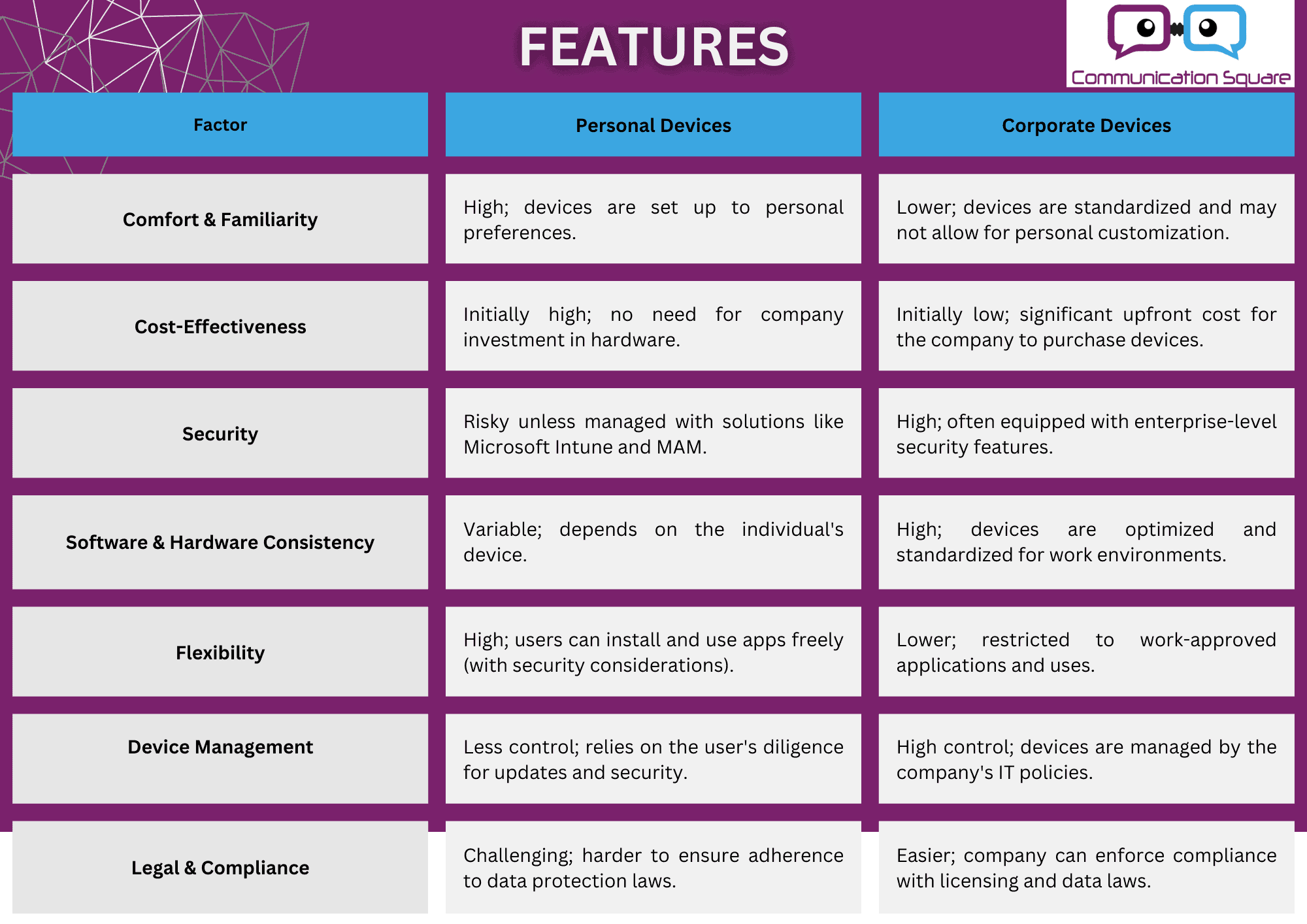
So there you have it, folks. We've dug into the pros and cons of personal and corporate devices for remote work. The right answer? Well, that depends on your unique needs and what you're willing to compromise on. Either way, I hope this guide helps you make an informed choice.
Conclusion: The Final Word on Intune Personal vs Corporate Devices
And there you have it, folks—a comprehensive exploration into the digital realm where personal and corporate devices collide. We've been on quite a journey, haven't we? From exploring the history of Microsoft's ever-evolving ecosystem to diving into the nitty-gritty of security, costs, and legal concerns—it's been a rollercoaster of valuable information. But what does it all boil down to? Still navigating through the maze of options or ready to deploy a device policy that amplifies efficiency, fortifies security, and enhances user satisfaction? Don't venture into the tech jungle alone. We're here to help you chart the course. Book a strategy call with us today and let's ensure your remote work revolution is a resounding success!
Last Updated 5 months ago

