Stuck in Password Hell? Meet Password Fatigue
Ever find yourself staring blankly at your login screen, desperately guessing one of the seemingly hundred passwords you've created - only to surrender and click the dreaded "Forgot Password" link? Welcome to the frustratingly common world of password fatigue. In simple terms, password fatigue is that overwhelming stress we experience when managing countless passwords across multiple apps and platforms.
You're definitely not alone in feeling overwhelmed - according to LastPass's 2023 Global Password Security Report, nearly 70% of people admit feeling completely bogged down by the sheer number of passwords they must handle on a daily basis. That's a staggering number of frustrated password keepers!
Password fatigue doesn't just annoy; it often pushes us into making less secure choices, like using easy-to-guess passwords or reusing the same password across different sites. We all know these habits can lead to serious security risks, but the alternative - keeping track of hundreds of unique, complex passwords - can feel just as impossible.
So, what’s next? Let's dive deeper into why password fatigue isn't just frustrating but potentially harmful - and more importantly, how to fix it.
The Dangerous Domino Effect: How Password Fatigue Can Spiral Out of Control
Password fatigue isn’t just about forgetting passwords or feeling mildly annoyed - it can create a dangerous domino effect, toppling your security one weak password at a time. Think about it: every reused password or lazy "password123" you've reluctantly typed out can be an open invitation to cybercriminals.
In fact, according to the Verizon Data Breach Investigations Report, a whopping 81% of data breaches involve weak or stolen passwords. That's an unsettling statistic, especially when you consider how easily these breaches can cascade into larger security disasters.
It's not just your company's reputation at risk. When passwords fail, businesses face costly downtime, lost productivity, and substantial financial losses - often running into millions of dollars. Beyond the financials, compromised credentials mean sensitive customer data and personal privacy can be irreparably harmed.
Take the notorious Colonial Pipeline attack, where compromised credentials due to weak password management led to a ransomware breach that paralyzed fuel supplies on the East Coast. One weak link - just one compromised password - led to widespread disruption and highlighted just how vulnerable we can be.
Password fatigue isn't just an annoyance; it's a critical vulnerability waiting to be exploited. But don't panic yet! There are effective strategies to prevent this domino effect from ever starting.
Best Practices to Defend Against Password Fatigue
The good news is that there are ways to combat password fatigue. Let's discuss 3 tools to make your digital life a bit breezier!
Your Rescue Plan: Multifactor Authentication (MFA)
So, how do you stop the password dominoes from falling? Enter Multifactor Authentication (MFA)—your first line of defense in beating password fatigue and boosting security simultaneously.
MFA isn't complicated; it's simply adding one or two extra steps to confirm your identity, usually by combining something you know (your password) with something you have (a phone or a hardware token) or something you are (your fingerprint or facial recognition).
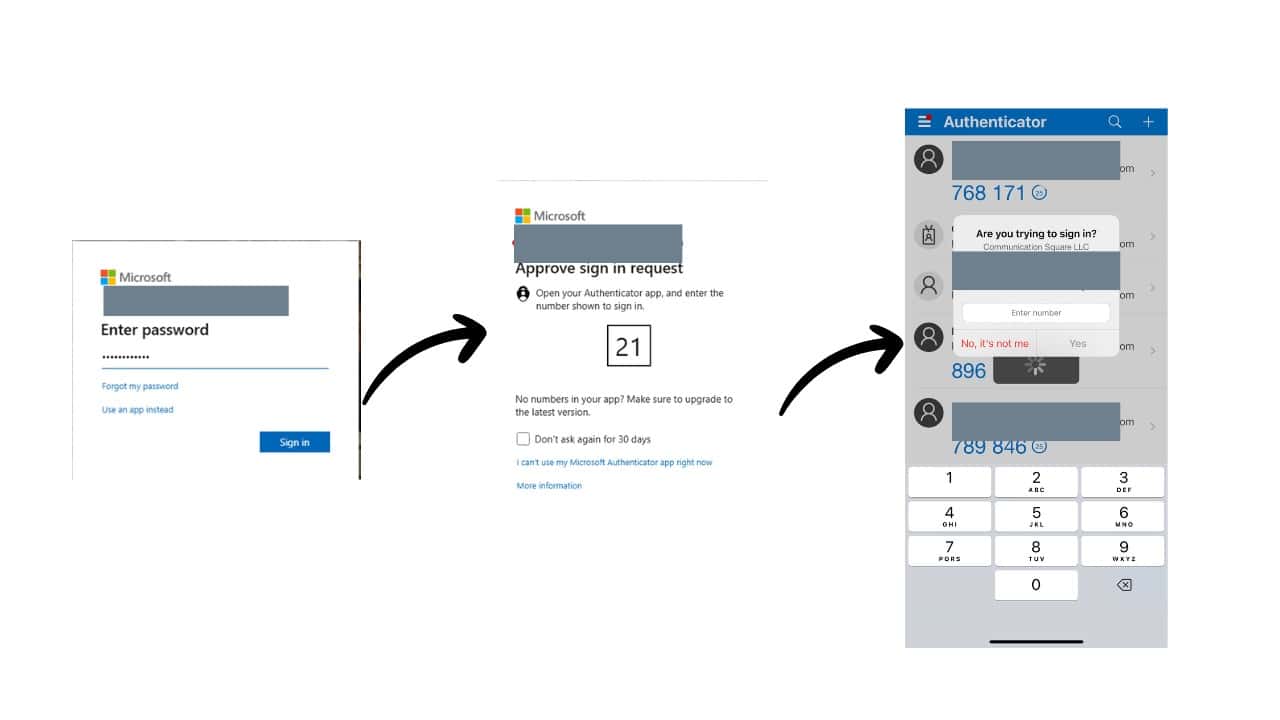
But here’s the best part - according to a Microsoft Security Blog report, enabling MFA can stop a stunning 99.9% of automated cyberattacks on user accounts. Think about that for a moment - nearly total protection from automated threats, all with a simple, extra verification step.
Not only does MFA significantly enhance your security, but it also reduces your stress of constantly worrying about weak or compromised passwords. Your passwords are no longer single points of failure; they’re reinforced by multiple layers of authentication.
Implementing MFA isn’t just good cybersecurity—it's good sense. If you're ready to give your security a serious upgrade, MFA should be at the very top of your to-do list.
Ease Your Mind (and Fingers) with Single Sign-On (SSO)
Imagine logging in just once, and then effortlessly accessing every app, site, or resource you need throughout the day without re-entering credentials. Sounds like a dream, doesn't it? Welcome to Single Sign-On (SSO) - the solution that reduces password fatigue and gives your weary typing fingers a much-needed break.
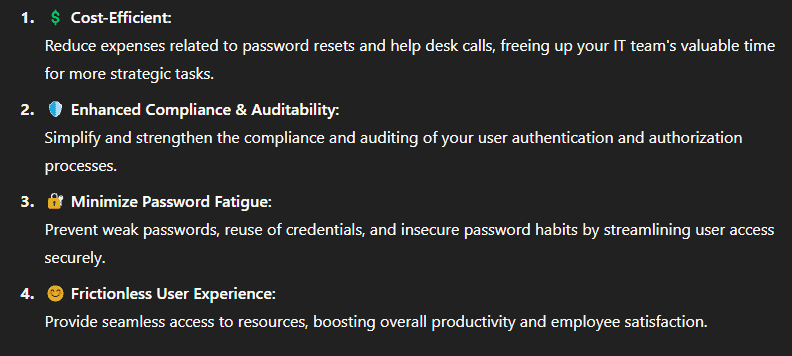
Single Sign-On lets you use a single set of secure credentials to access multiple applications or services. Once you're authenticated into the system, you're granted seamless access across all linked platforms without additional logins. Goodbye, password overwhelm; hello, smooth sailing!
If you're skeptical about how much this simple change can help, consider this: according to Okta's Business Value of Identity report, organizations that implement SSO see their employees save an average of 10 hours each year. That's ten hours reclaimed from password resets, guesswork, and frustration—time better spent being productive.
Plus, fewer passwords mean fewer security vulnerabilities. When employees don't have to juggle multiple credentials, the risk of weak or reused passwords diminishes dramatically. By streamlining authentication, SSO not only simplifies the user experience but strengthens your overall cybersecurity posture.
Imagine a World Without Passwords: Password-less Authentication
Passwords are a pain—we get it. What if you could skip them entirely? Enter password-less authentication, the ultimate answer to your password fatigue prayers.
Password-less authentication replaces traditional passwords with more secure and user-friendly methods like biometrics (think fingerprint scans or facial recognition) or authentication apps that generate secure codes. It's a safer, quicker, and frankly more enjoyable way to log in.
Still skeptical? Consider this eye-opening stat: Gartner predicts that adopting password-less authentication methods can reduce successful cyberattacks by as much as 67% (Gartner). That means fewer breaches, fewer headaches, and significantly improved security.
Big tech leaders like Microsoft are already paving the way with solutions like Windows Hello and Microsoft Authenticator, making passwords feel outdated. Even the National Institute of Standards and Technology (NIST) is strongly advocating for password-less approaches due to their simplicity and security advantages.
By moving to a password-less system, you're not only embracing cutting-edge technology—you're drastically cutting down security risks and completely removing password fatigue from the equation. Can you imagine never resetting another password again?
How Communication Square Can Turn Your Password Pain into Protection
Navigating the complexities of cybersecurity can feel overwhelming, but luckily, you're not alone. At Communication Square, we understand that every business, large or small, deserves a secure, stress-free approach to managing digital identities.
Our dedicated team specializes in implementing advanced security solutions tailored to your specific business needs. Whether you're intrigued by Multifactor Authentication (MFA), ready to streamline access with Single Sign-On (SSO), or eager to embrace a fully Password-less Authentication system, we've got you covered.
Our Microsoft Identity Protection solutions ensure your employees' digital identities remain secure and protected from evolving threats. Coupled with Microsoft Endpoint Protection, we ensure your data remains safe and accessible only to authorized individuals, giving you peace of mind and freedom from constant password anxiety.
Best of all, we don't just install solutions - we partner with you. We provide continuous support, training, and personalized guidance every step of the way, ensuring your team fully understands and effectively utilizes these advanced tools.
Ready to move beyond password fatigue and fortify your cybersecurity strategy? Take the first step today - book a FREE consultation with one of our experts and say goodbye to password frustration forever.
Last Updated 2 days ago

