In today's modern workplace, video conferencing tools have become indispensable, facilitating seamless communication and collaboration regardless of physical distances. Below, we will provide you with an in-depth comparison of Google meet vs Teams, exploring their respective features, advantages, and disadvantages, to help you understand which platform is the best fit for you and your business.
Teams' vs Meet: Key Feature Differences
In the realm of virtual communication and collaboration, Microsoft Teams and Google Meet stand as two prominent solutions, each with its unique strengths and focus. In this comparison, let’s unravel the major differences between these platforms, shedding light on their core features, usability, and suitability for various organizational needs.
Header | Microsoft Teams | Google Meet |
|---|---|---|
Focus | Comprehensive collaboration suite encompassing chat, video conferencing, file sharing, project management, and app integration | Primarily focused on video conferencing with screen sharing and real-time captions |
Video Conferencing | Supports one-on-one and group video calls, screen sharing, meeting scheduling, and extensive features | Offers robust video conferencing with features like screen sharing, real-time captions, and Google Calendar integration |
File Sharing | Allows easy file, document, and presentation sharing with real-time co-authoring | Does not prioritize file sharing and co-authoring |
Cloud Storage | Starting from 10 GB per user | Starting from 30 GB per user |
User Interface | Feature-rich interface with various options and customization features | Minimalistic and user-friendly design, focused on essentials |
Learning Curve | Steeper learning curve for new users | Easy to learn and use, suitable for all technical backgrounds |
Integration with Ecosystem | Integrates with Microsoft 365 apps | Integrates seamlessly with Google Workspace apps |
Customization | Highly customizable, allowing for personalized workspaces and tabs with specific apps and tools | Offers limited customization options |
Third-Party Integrations | Supports extensive third-party app integration, offering a wide range of external tools and services | Primarily integrates with Google Workspace extensions and a limited number of external apps |
So, Microsoft Teams and Google Meet represent distinct approaches to virtual collaboration. Microsoft Teams offers a comprehensive suite that covers everything from chat to project management, making it ideal for organizations seeking an all-in-one solution. However, its extensive feature set may necessitate a learning curve.
On the other hand, Google Meet excels in simplicity and reliability, making it a strong choice for straightforward video conferencing. Its tight integration with Google Workspace is a boon for Google-centric organizations.
Ultimately, the choice hinges on your specific needs. If you require robust collaboration tools and don't mind investing time in learning, Teams is a powerful choice. Meanwhile, if you prioritize ease of use and already rely on Google's ecosystem, Meet offers a streamlined video conferencing experience.
For those interested in learning more about managing Microsoft technologies, check out this detailed guide on learnmesccm.com to enhance your IT management capabilities alongside your communication tools.
Teams vs Meet: Advantages and Disadvantages
Here’s a side-by-side comparison of advantages and disadvantages of Microsoft Teams and Google Meet.
Header | Microsoft Teams | Google Meet |
|---|---|---|
Advantages | Comprehensive collaboration suite | Simplicity and user-friendliness |
Cell | Extensive integration with Microsoft 365 apps | Integration with Google Workspace apps |
Cell | High degree of customization | Reliable video conferencing |
Cell | Robust security features | Cost-effective, especially for Google Workspace users |
Cell | Widespread business adoption, facilitating external collaboration | Benefits from Google's robust security infrastructure |
Disadvantages | ||
Cell | Cost, particularly for advanced features | Limited third-party integrations |
Cell | Resource-intensive on devices and network bandwidth | Limited customization options |
Cell | May not be ideal for non-Microsoft ecosystems | Less suitable for non-Google Workspace users |
Cell | Steeper learning curve | Limited collaboration features |
To conclude, your decision between Microsoft Teams and Google Meet should be based on your organization's distinct requirements, the software ecosystem you are already using, and your team's familiarity with technology. Microsoft Teams is the go-to choice for those in search of an all-inclusive collaboration suite, whereas Google Meet shines with its simplicity and reliability, making it perfect for hassle-free video conferencing.
Teams' vs Meet: Security Features Comparison
When comparing the security features of Microsoft Teams and Google Meet, it's essential to evaluate the measures both platforms have in place to safeguard your data and communications. Let's take a closer look at the security aspects of these two popular video conferencing and collaboration tools:
Header | Microsoft Teams | Google Meet |
|---|---|---|
Encryption | Calls are encrypted both in transit and at rest. | Calls are encrypted in transit. |
Compliance | Supports wide range of compliance standards and integrations. | Supports several compliance standards. |
Threat Protection | Incorporates anti-malware and anti-phishing features. | No threat protection functionalities. |
Access Controls | Administrators can manage user permissions and define policies. | Administrators can manage user permissions and define policies. |
Meeting Controls | Hosts can mute, remove attendees, set up waiting rooms, and manage screen sharing. | Hosts can mute, remove attendees, set up waiting rooms, and manage screen sharing. |
Therefore, when it comes to security, both Microsoft Teams and Google Meet have their merits. Microsoft Teams offers advanced security features like data encryption, multi-factor authentication, and robust compliance controls, making it a solid choice for organizations that prioritize data protection and compliance.
On the other hand, Google Meet benefits from Google's substantial investments in security infrastructure, providing a reliable and secure video conferencing environment. While it may not offer the same level of extensive security features as Teams, it benefits from Google's expertise in safeguarding user data.
Ultimately, the choice between the two depends on your organization's specific security needs and your comfort level with the respective ecosystems. Both platforms take security seriously, and your decision should align with your broader IT infrastructure and requirements.
Pricing Plans: Teams vs Meet
When selecting communication and collaboration tools, pricing plans become a crucial factor. Teams and Meet, prominent players in the realm of virtual meetings and teamwork, provide diverse pricing structures to suit various organizational needs.
Let’s have a closer look at Microsoft Teams pricing plans, in each pricing tier, you get the features of the previous one along with additional features. For a snapshot of the features, have a look at the image below.
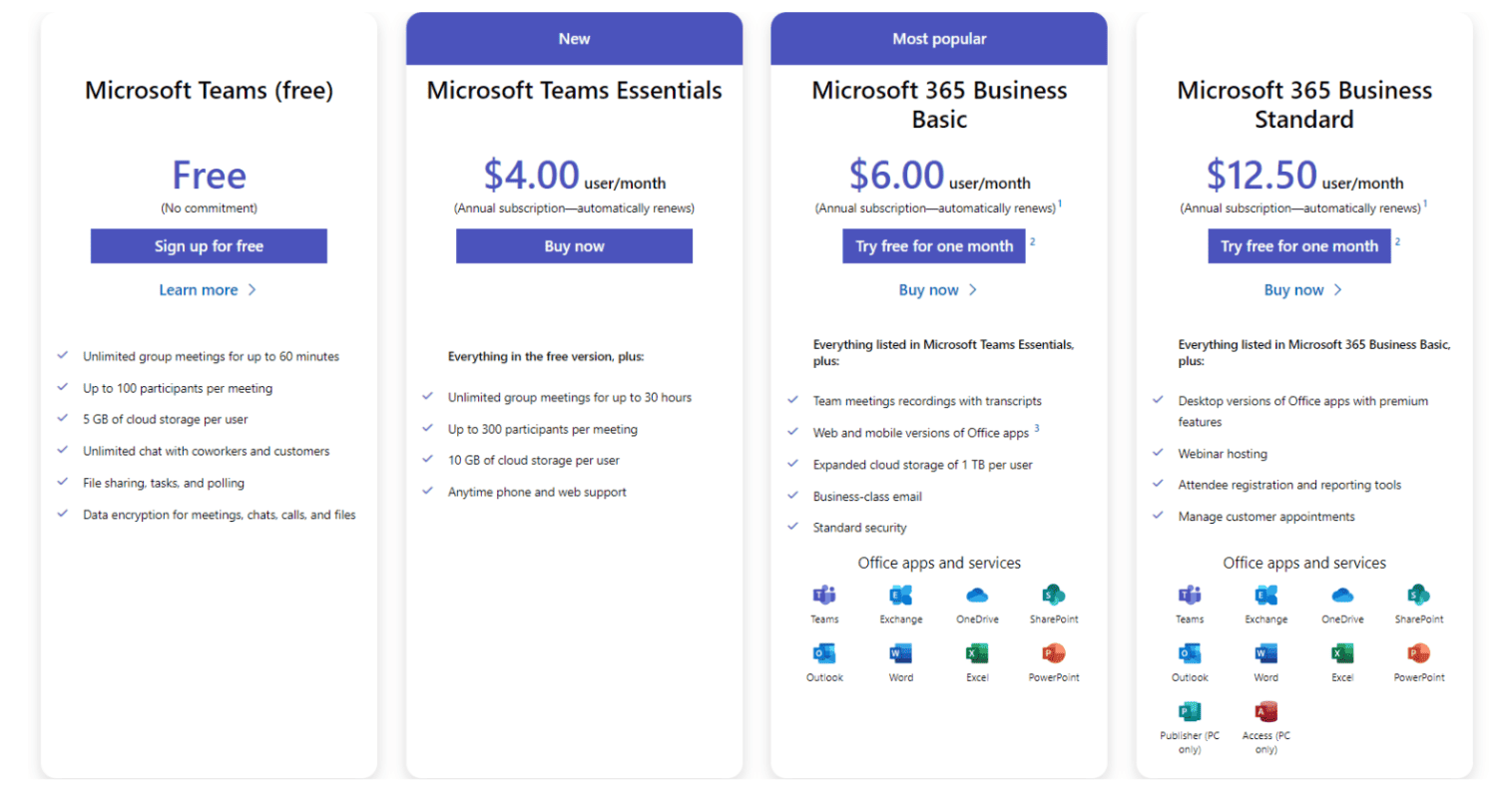
Contrarily, the snapshot below explores the various pricing tiers and features offered by Google Meet.
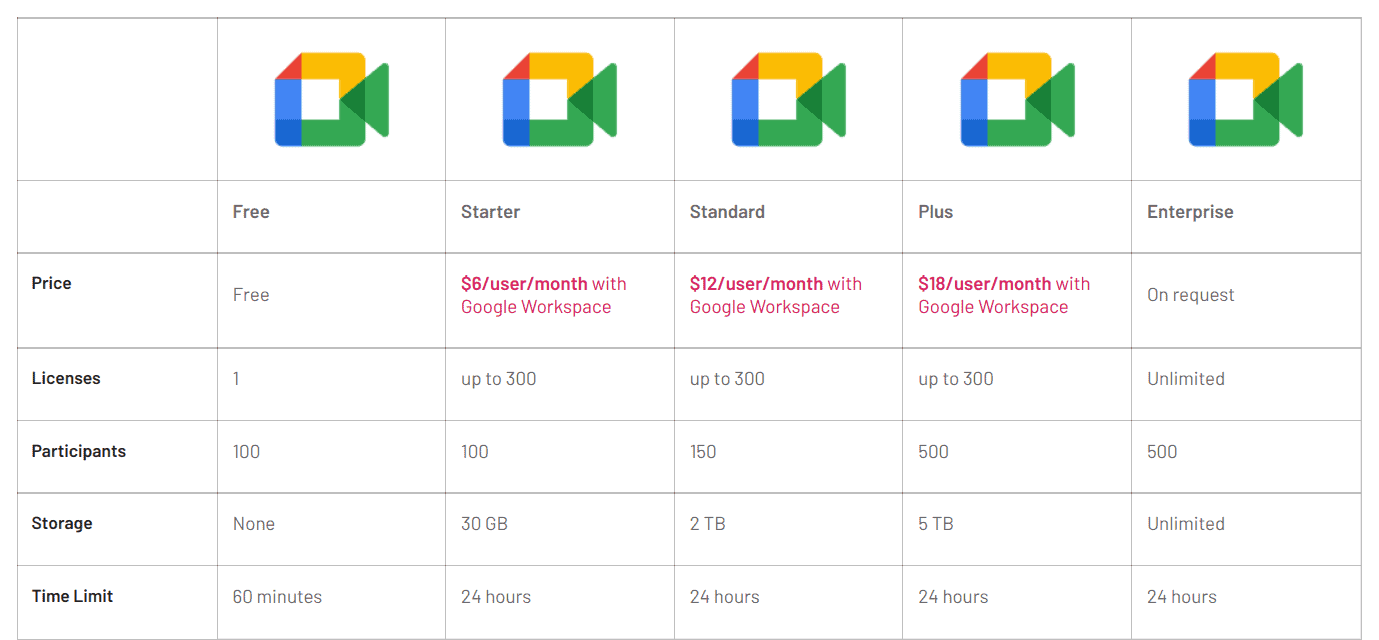
Microsoft Teams holds a slight pricing advantage over Google Meet. For instance, Teams offers its most affordable paid plan at just $4 per month per user, whereas Meet users are required to pay $6 per month per user for their plans. The pricing across other plans follows a similar pattern with Teams offering slightly cheaper plans.
Simultaneously, Teams offers a broader range of plans than meet, enabling it to break down its offer into smaller categories and therefore charge less for some plans. Additionally, it's worth highlighting that Teams requires an annual commitment.
All in all, we consider this category a draw, as both applications offer robust functionality at an affordable price point.
Header | Microsoft Teams | Google Meet |
|---|---|---|
Free Plan | Yes | Yes |
Free Trial | Yes | Yes |
Cheapest Paid Plan | $4 | $6 |
Conclusion:
In conclusion, the choice between Teams and Meet hinges on the specific needs and priorities of your organization. Microsoft Teams shines as a comprehensive collaboration suite, offering chat, video conferencing, file sharing, project management, and extensive customization options. It's ideal for businesses seeking an all-in-one solution with deep integration into the Microsoft 365 ecosystem. Additionally, it integrates seamlessly with the Teams Phone System for efficient communication. While it may have a learning curve, the power it provides can significantly enhance productivity and teamwork.
On the other hand, Google Meet excels in simplicity and reliability, making it an excellent choice for straightforward video conferencing and seamless integration with Google Workspace. It's particularly well-suited for organizations that prioritize ease of use and rely on Google's suite of productivity tools.
Ready to boost your Teams collaboration and Productivity? Let Communication Square help you, book a strategy call with us today!
Last Updated 8 months ago
