Why Remote Work Security Should Be Your Top Priority
Remember when remote work was just a rare perk, something you could brag about during dinner parties? "Yeah, I worked from my couch today, no big deal." Fast-forward to today, and remote work is as common as morning coffee. That's why implementing MFA and SSO isn't just optional; it's essential In fact, 82% of businesses now support some form of remote or hybrid work, meaning our offices are increasingly mobile and often fit conveniently on our kitchen tables or comfy sofas.
Sounds great, right? Well, yes - but there's a catch.
With this flexibility comes responsibility. Cybersecurity threats have soared as remote work became mainstream. Shockingly, cyberattacks targeting remote employees rose by a staggering 238% since 2020. Turns out cybercriminals enjoy the work-from-home life too, especially if it means exploiting weak security practices.
Simply put, remote work opens new doors - and unfortunately, some of these doors lead straight into your sensitive business data. So, securing your remote workspace isn't just smart, it's absolutely critical.
But don't panic! We're here to show you that securing remote work isn't complicated or overwhelming. With a couple of user-friendly solutions like (Multifactor Authentication) MFA and SSO (Single Sign-On), you can ensure your remote team stays productive, comfortable, and most importantly secure.
Multifactor Authentication (MFA) – Your First Line of Defense
Picture this: you’re about to log into your email account, coffee in hand, ready for a productive day. You enter your password, and instead of getting immediate access, your phone pings asking for verification. Slightly annoying? Maybe - but incredibly secure? Absolutely!
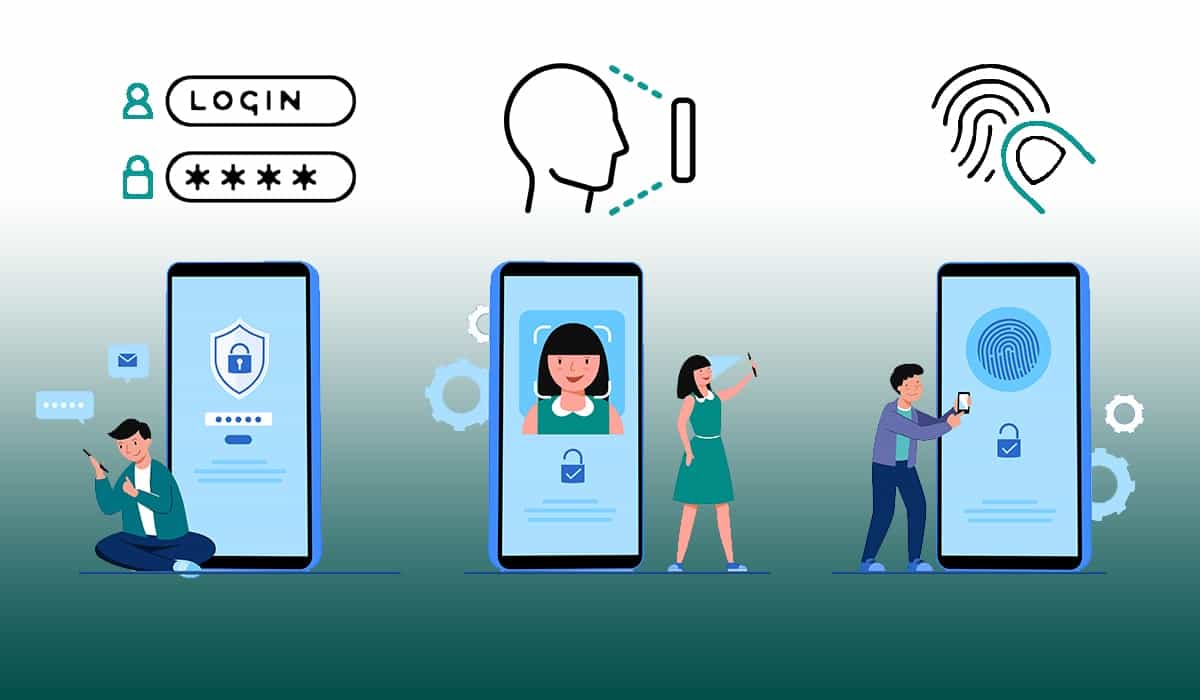
Welcome to Multifactor Authentication (MFA), your trusty cybersecurity sidekick. MFA is simply a security method that requires users to verify their identity through two or more pieces of evidence -
- You know (your password)
- Something you have (your phone)
- Something you are (your fingerprint or face ID)
Think of MFA like having an extra deadbolt on your front door. Sure, it might take an extra second to unlock, but that little inconvenience is precisely what keeps intruders away. According to Microsoft, MFA alone can block 99.9% of automated cyber-attacks. Seriously - 99.9%! It's practically like cybercriminal kryptonite.
Still unsure if it's worth implementing? Consider this: passwords alone are easily compromised, but adding a secondary check drastically reduces your vulnerability. MFA makes stealing your data significantly tougher, discouraging hackers from even trying.
Ultimately, MFA isn't just a smart idea, it's a necessity in today's remote-first world. And thankfully, it's easy to set up, especially when paired with the right tools (hint: we'll get there shortly!).
Single Sign-On (SSO) – Your Second Line of Defence
One password here, another there—before you know it, you're either reusing passwords (yikes!) or juggling dozens of them. Enter Single Sign-On (SSO), your one-stop password manager that’s both smart and secure.

SSO lets your team log into multiple applications using just one set of credentials. It’s like having a master key for all the doors in your digital office - saving you time, headaches, and frantic password reset emails. Imagine logging into your email, cloud storage, and collaboration apps seamlessly without having to recall separate passwords. Feels nice, doesn't it?
But SSO isn’t just about convenience, it’s also a major cybersecurity win. By consolidating access, you reduce the number of weak points where cybercriminals can sneak in. In fact, organizations that adopt SSO typically experience a 50% reduction in password-related support tickets, according to a study by Okta.
Setting Up MFA and SSO with Microsoft – We’ve Got Your Back!
Setting up MFA and SSO might seem simple at first glance - but successfully implementing these features across your organization, without mistakes, often requires experienced hands. Let’s look at what’s really involved in setting up MFA and SSO, and why having Communication Square’s help can make all the difference:
How Communication Square Simplifies Microsoft MFA Setup for You:
- Tailored Security Assessment:
We assess your current security posture and identify exactly who needs MFA, ensuring seamless adoption without interrupting business operations. - Customized Configuration:
Microsoft’s MFA offers multiple authentication methods (Authenticator apps, SMS, biometric verification). We help choose and configure the ideal method tailored specifically to your workforce’s needs. - Integration & Testing:
MFA integration isn't just about toggling settings, it's ensuring compatibility with your existing applications. Our experts thoroughly test and validate MFA integration across your entire Microsoft environment. - User Training & Support:
Communication Square conducts personalized training sessions to prepare your team for MFA implementation, minimizing confusion and ensuring smooth acceptance. - Continuous Monitoring & Optimization:
We actively monitor your MFA implementation, making continuous improvements and adjusting configurations to keep up with emerging threats.
How Communication Square Streamlines Your SSO Deployment:
- Strategic Planning:
Every organization has unique application requirements. We help select the most suitable applications for SSO integration that align perfectly with your productivity and security goals. - Complex Application Integrations:
Not all apps integrate smoothly. Our technical team expertly handles complex integrations, ensuring flawless operation of SSO across your critical business systems. - Rigorous Security Checks:
SSO implementation must adhere to stringent security guidelines. Communication Square performs comprehensive security audits and thorough compliance checks to maintain your company’s security standards. - Seamless User Adoption:
We create customized user onboarding materials and conduct interactive workshops, guaranteeing your users enjoy the convenience of SSO from day one. - Proactive Troubleshooting & Support:
If issues arise, our expert support team swiftly addresses them, keeping your remote workforce running smoothly and securely.
At Communication Square, we don't just set up MFA and SSO, we ensure they integrate smoothly with your workflows and actively strengthen your cybersecurity.
Cybersecurity isn't something you tackle tomorrow, it's something you tackle today. Let Communication Square help you take control of your remote work security with MFA and SSO solutions designed specifically for your organization.
Ready to secure your remote workforce effortlessly? Book your FREE strategy call today!
Last Updated 19 hours ago

