Why Azure Purview is a Game-Changer in Data Governance
Hey there! If you've ever felt overwhelmed by the sheer volume of data your business manages—or even just the thought of it—you're not alone. That's where Azure Purview comes into play. Think of it as your trustworthy data governance hub. It lets you discover, catalog, and understand data across your organization. Remember that time you spent hours searching for that one piece of essential data? With Purview, those days are gone.
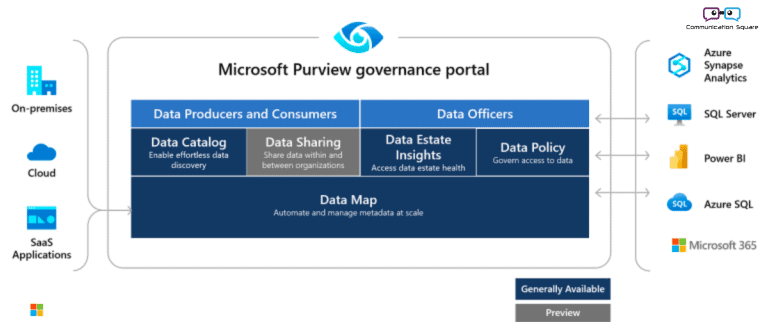
Azure Purview’s Know-Protect-Prevent
Let's talk about Azure Purview and its Know-Protect-Prevent phases. This is like the superhero training montage but for your data; first, you get to know your skills (data), then you gear up (protection), and finally, you go out there and save the world (prevention). Stick with me, and I'll walk you through it.
Phase 1: Consideration - Know Your Data
What's In Your Data Vault?
Imagine you're a treasure hunter. You wouldn't go out looking for gold without first understanding what treasures you already have, right? Microsoft 365 Purview helps you 'know' your data by cataloging it. It's like your very own treasure map!
Why Knowing Your Data Matters
Before diving into the magic that Azure Purview can offer, you gotta know what you're working with—your data. What types of files do you have? Where are they stored? Who has access to them? Knowing this helps you unlock Purview's potential while keeping everything secure and compliant.
Formatting Files:
All Office files get along with Purview, even the ones from the '19s era. But heads-up: older files could give you headaches like sync issues, especially with auto-save and co-authoring features.
Quick Tip: Every time you open an old format on your desktop, convert it.
Also, Microsoft recently made it possible to co-author encrypted files. So, why not use it?
File Locations:
Sounds simple, right? But don't underestimate the power of knowing where your files are stored. Chat with each department, figure out their storage habits, and jot it all down. Then assign access by relevance and who needs it. It’s all about figuring out the storage locations, file formats, and architecture.
File Access: Who Gets the Keys?
Once you’ve sketched out the map, it's time to decide who gets to open which doors. Use sensitivity labels to fine-tune permissions. This setup keeps your files clean and ensures that only authorized eyes get to peek. That's like a security blanket for your data.
Real-world Scenario: Let’s say you have a Teams site named "Investors." All the investment-related files go there, and nowhere else. You can use sensitivity labels to make sure only certain external users can view or review the files, while the internal team gets full access.
Phase 2: Implementation - Protect Your Data
The Art of Data Defense
Once you've got a handle on your data, the next step is protecting it like it's the Crown Jewels. You can set up access controls, implement encryption, and ensure compliance standards are met.
We've all had that heart-stopping moment when you realize you've sent sensitive data to the wrong person. But fear not with Purview's protection features, those files would've been safely locked away. Microsoft 365 Purview also offers a range of tools and features for data protection.
Header | Description |
|---|---|
Sensitivity Labels & Policies | Label sensitive data based on keywords, PII, or location. Assign unique permissions to predefined users. |
Azure Information Protection Unified Labeling Clien | Extend labeling to local files or non-Office file types. Compatible with Intune for remote deployment. |
Double Key Encryption (DKE) | Use your own Encryption Key along with Microsoft's. Both are required for content access. |
Office 365 Message Encryption | Encrypts emails. Can be applied manually or automatically through Sensitivity Label Policies or Data Loss Protection Policies. |
Service Encryption With Microsoft Purview Customer Key | Custom key generation in Azure. Adds an extra layer to BitLocker. Not hybrid capable. |
Rights Management Connector | Secure data transit between on-premises and cloud. Supports Exchange Server, SharePoint Server, and Windows Server with File Classification Infrastructure. |
AIP Unified Labeling Scanner | Ideal for local file storage while leveraging Microsoft 365 Sensitivity Labels. |
Defender for Cloud Apps | Control over user sessions and app-level protection. Advanced file monitoring. |
Purview Data Map | Governance portal that generates reports and recommendations. Compatible with a wide range of 3rd party cloud solutions. |
Phase 3: Prevention - Data Loss Protection
The Safety Net You Didn't Know You Needed
The last phase is all about putting a safety net under your tightrope. Data Loss Protection features will keep your data from falling into the wrong hands, even when you're walking that fine line between accessibility and security.
It's not just about reactive measures; it's about being proactive. Purview helps you identify potential vulnerabilities so you can address them before they become full-blown crises.
DLP policies also can help guide the users by notifying them via email or policy tips when sensitive content matches the policy settings.
- Endpoint DLP: Protect and monitor sensitive information directly stored on the user’s physical devices.
- Microsoft Compliance Extension: This is an extension for the Chrome web browser that enforces the DLP Policies of your organization to the users’ devices.
- Purview DLP Scanner: After setting up the Azure Information Protection scanner you can also use this scanner to enforce DLP Policies instead of Sensitivity Label Policies.
- Microsoft Teams & Chats: Like the DLP for Files or Emails, this time it is for Teams, here are the detailed capabilities from Microsoft:
The Magic of Integration: Purview + Azure = A Powerhouse Combo
Now, you might be wondering, "What's better than Microsoft Purview?" How about integrating it with Azure for an even more robust, streamlined experience? When combined, these two platforms make a dynamic duo that supercharges your data management capabilities. It's like having your cake and eating it too, but in this case, the cake is a well-oiled machine that handles your data with surgical precision.
Why Should You Care?
If you're in the IT business, you know that data isn't just numbers and files; it's the lifeblood of your business. Ineffective data governance is like throwing money down the drain. You risk security breaches, compliance headaches, and operational inefficiencies.
Pre-Integration Checklist
Before we dive into the nuts and bolts of linking Microsoft Purview and Azure, let's make sure we've got all our requirements covered. Here's your pre-flight checklist so you can hit the ground running.
Prerequisites - What You'll Need to Start
Hardware and Software Requirements
Before you begin, make sure you've got the right hardware and software set up. Trust me, there's nothing worse than trying to start a project only to realize you don't meet the system requirements. I remember spending hours troubleshooting an integration for a client, only to discover the issue was an outdated version of the Azure SDK. So, save yourself the facepalm moment and double-check the requirements.
Necessary Permissions and Roles
Don't forget you'll need the appropriate permissions to proceed with the integration. If you're not the admin, you might want to start crafting that persuasive email to get those permissions ASAP. Remember, with great power comes great responsibility—and access to data integration features.
Initial Setup - Getting the Ball Rolling
Setting Up Your Microsoft Purview and Azure Accounts
If you haven't already set up your Microsoft Purview and Azure accounts, now's the time. It's like setting up a social media profile, but for data nerds. No selfies required, just a few clicks and some basic info, and you're good to go.
Goal Definition - Know What You Want
What are Your Objectives?
Before embarking on this exciting journey, let's be clear about what we're aiming to achieve. Is it better data governance? Easier compliance? Aiming to impress your boss at the next quarterly meeting? Whatever it is, having a clearly defined goal will guide you through the process and help you stay focused.
Understanding Core Concepts
Alright, you've got your prerequisites and initial setup down. But before we dive into the technical stuff, let's get friendly with some core concepts. You wouldn't jump into a pool without knowing how to swim, right? Well, the same principle applies here.
What is Microsoft Purview?
A Quick Rundown of Features and Capabilities
Think of Microsoft Purview as the guardian angel of your data. It's a unified data governance service that helps you discover and map your data landscape. We're talking data classification, cataloging, and even lineage. Sounds cool, doesn't it?
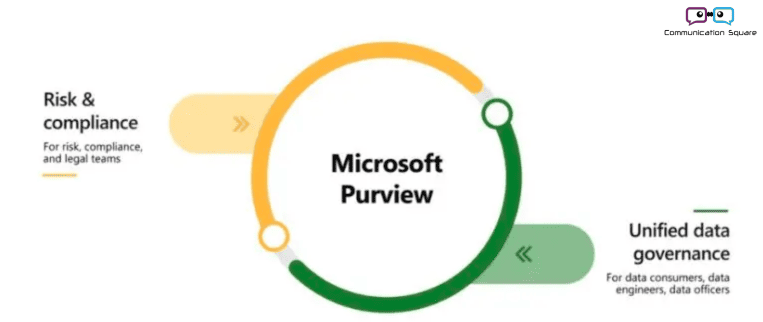
What is Azure?
Services That Complement Purview
Azure is Microsoft's cloud computing service, and it offers a smorgasbord of features—virtual machines, app services, and data storage, just to name a few. For the purpose of our integration, services like Azure Data Lake Storage, Azure SQL Database, and Azure Kubernetes Service will be your go-to tools.
Synergy Between Purview and Azure - A Match Made in Data Heaven
How They Work Together
This is where the magic happens. When you integrate Purview with Azure, you're essentially bringing together two powerhouses for data governance and management. Imagine being able to catalog data from Azure Data Lake Storage or monitor data lineage for Azure SQL Databases right from your Purview dashboard.
The Benefits: Governance & Management
Here's the bottom line: this integration streamlines your data governance process, boosts your data management capabilities, and helps you sleep better at night knowing your data is in good hands. And let's be honest, who doesn't want that?
So there you go—a quick primer on what Microsoft Purview and Azure are all about and why they're better together. Keep these core concepts in mind as they'll serve as your North Star through the integration process. Ready to dive into the actual how-to? Don't worry; that's coming up next!
Step-by-Step Integration Process
Alright, team! Seatbelts on; we're ready for takeoff. You've done your homework, understood the core concepts, and now it's time for the real deal—the step-by-step integration process. Let's get our hands dirty and make some magic happen.
Account Linking - The Digital Handshake
Steps to Link Microsoft Purview and Azure Accounts
First things first, let's get those accounts linked. Navigate to your Azure portal and look for the "Link Purview Account" option. It's usually as simple as clicking through a couple of permission windows and hitting "Link." Voila! Your accounts are now BFFs.
Configuration Settings - Navigating the Control Panel
Important Settings to Tweak
After linking your accounts, let's dive into the nitty-gritty settings. Think of it as fine-tuning your guitar before a concert. Take a look at data sensitivity labels in Purview and ensure they're synced with Azure’s data classification options.
Data Cataloging and Mapping - Organizing Your Data Universe
Setting Up the Data Map
Here's where Purview really shines. Navigate to your Purview account and start the process of data cataloging. You can scan Azure databases, automatically catalog files from Azure Data Lake Storage, and much more. It's like putting name tags on all your data so you know exactly what’s what.
Validation and Testing - The Moment of Truth
Ensuring It All Works
Last but not least, test, test, test! Create some dummy data, go through your governance protocols, and make sure everything shows up where it’s supposed to. Nothing worse than thinking you're done only to find out you've missed something crucial.
Section 4: Best Practices and Troubleshooting
You're almost there, folks! The integration process may be complete, but as anyone who's dabbled in IT will tell you, the journey's not over. You've got to make sure everything stays on the up-and-up. So, let's talk about best practices and what to do when things don't go as planned (because let's face it, they often don't).
Best Practices - Because Prevention is Better Than Cure
Security Protocols
Listen, folks, cybersecurity isn't something to take lightly. Always use multi-factor authentication (MFA) and keep your firewalls updated. Purview and Azure have robust security options; please don’t ignore them.
Role-Based Permissions
Don’t just hand out access like candy on Halloween. Use role-based permissions to control who sees what. The fewer people with full access, the better.
Common Issues and Solutions - The IT First Aid Kit
Troubleshooting Common Problems
Issue: Data Not Syncing
Before you panic, double-check your settings. Nine times out of ten, it's a minor hiccup that's easy to fix. Look for error messages in the Azure logs or Purview Data Map.
Issue: Permission Denied Errors
If you're getting this, revisit your role-based permissions. Someone might not have the access they need to execute certain tasks.
Conclusion: Wrapping It Up - Why This Integration Is Your Next Big Win
Look, at the end of the day, integrating Microsoft Purview with Azure isn't just about connecting two platforms; it's about setting up a powerhouse of data governance for your business. It’s about being more secure, more efficient, and—let’s not forget—more profitable.
By taking control of your data, understanding its flow, and securing it, you're not just ticking off some IT checklist; you're empowering your business to make informed decisions. You're making life easier for your employees and building trust with your stakeholders.
So, what's the ultimate value for your business? That depends on your specific goals. Whether it's elevating your data governance, acing compliance audits, or unlocking new operational efficiencies, this integration has something in store for everyone.
Still got questions or ready to push your data management to the next level? That's what we're here for—book a strategy call with us today! Cheers to your next big win in data
Last Updated 9 months ago

