Since its debut in November, the AI chatbot landscape has been abuzz with excitement, due to the groundbreaking capabilities of ChatGPT. With its proficiency in text generation, conversational engagement, coding, and now even bantering with us through voice. Got a photo? ChatGPT can now make sense of that too, ChatGPT has sparked a surging interest in the market.
Of course, such a sensation doesn't go solo for long. The race heated up as competitors lined up at the starting blocks, all eyeing a piece of the generative AI pie.
And then came Microsoft in February, stirring up the scene by infusing AI into Bing, and let us tell you, it's not just another ChatGPT clone. Bing’s AI has got this ace up its sleeve – it has expansive access to the whole internet. This is a notable change and has sparked a lively 'ChatGPT vs Bing Chat' debate.
Let's dive into an in-depth look at OpenAI and Bing Chat, two leading chatbot platforms and see how their features stack up.
ChatGPT vs Bing Chat: A Quick Overview
Before diving into the heart of our 'ChatGPT vs Bing Chat' comparison, let's address a notable commonality: Microsoft's partnership with OpenAI, the brains behind the GPT model powering both chatbots. This relationship partially explains why they share a foundation in OpenAI's technology. However, when it comes to the forefront GPT-4, Bing Chat steps up as your ticket to free access, seamlessly integrated into browsers like Microsoft Edge, Google Chrome, and Safari.
Now, onto comparing ChatGPT and Bing Chat features:
Bing Chat, integrated directly into Microsoft Edge, offers a seamless search experience, blending AI interactions with your browsing.
ChatGPT, although operating more as a standalone application, shines with its robust integrations and plugins, enhancing collaboration in conversations.
Let’s dive deeper into the specifics of 'ChatGPT vs Bing Chat'. But for now, here's a snapshot of their unique features and how they stack up against each other:
Feature | ChatGPT | Bing Chat |
|---|---|---|
Language Model | GPT-3.5-turbo (ChatGPT Plus: GPT-4) | GPT-4 |
Platform | Standalone Website, API, iOS and Android apps. | Integrated with Microsoft's search engine; Safari and Google Chrome. |
Internet Access | Web browsing via Bing (Plus and Enterprise) | Real-time web search and recommendations |
Image Generation | DALL·E 3 integration | DALL·E 3 integration |
Conversation Sharing | Can share links to entire conversations; anyone with the link can continue the conversation. | Can copy or export blocks of text. |
Dynamic Verbal Exchange | Dynamic voice interaction with different voice options in the mobile app. | N/A |
Usage Limits | Unlimited conversations per day; ChatGPT Plus users get 50 GPT-4 messages every three hours. | Users get to ask 30 chats per session and 300 total chats per day. |
Pricing | Free; ChatGPT Plus is available for $20/month | Free |
Bing Chat Integrates with Search, ChatGPT Offers Standalone Interface
While both ChatGPT and Bing Chat are built upon OpenAI's language models, with ChatGPT's web-browsing feature powered by Bing, they deliver their insights in subtly separate ways. However, during our web browsing tests for specific articles, we observed that ChatGPT took a bit longer than Bing Chat to deliver the required information.
What's more, while both chatbots are adept at summarizing up-to-date web information and crediting sources, Bing Chat goes the extra mile. It not only provides a curated list of pertinent links but also integrates visuals and suggests subsequent search queries to enhance your exploration. This added depth makes Bing Chat a robust tool for research and discovery.
This is the response I received from ChatGPT when I inquired about the local weather.
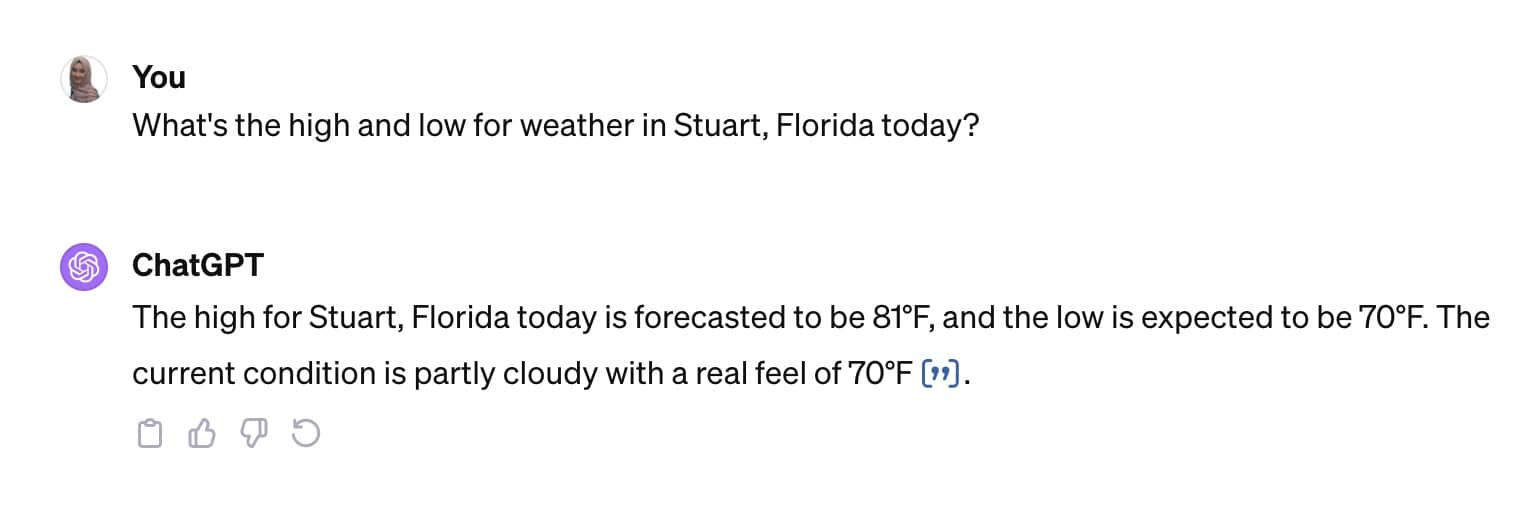
And here’s how Bing chat responded to me when I prompted it with the same question.
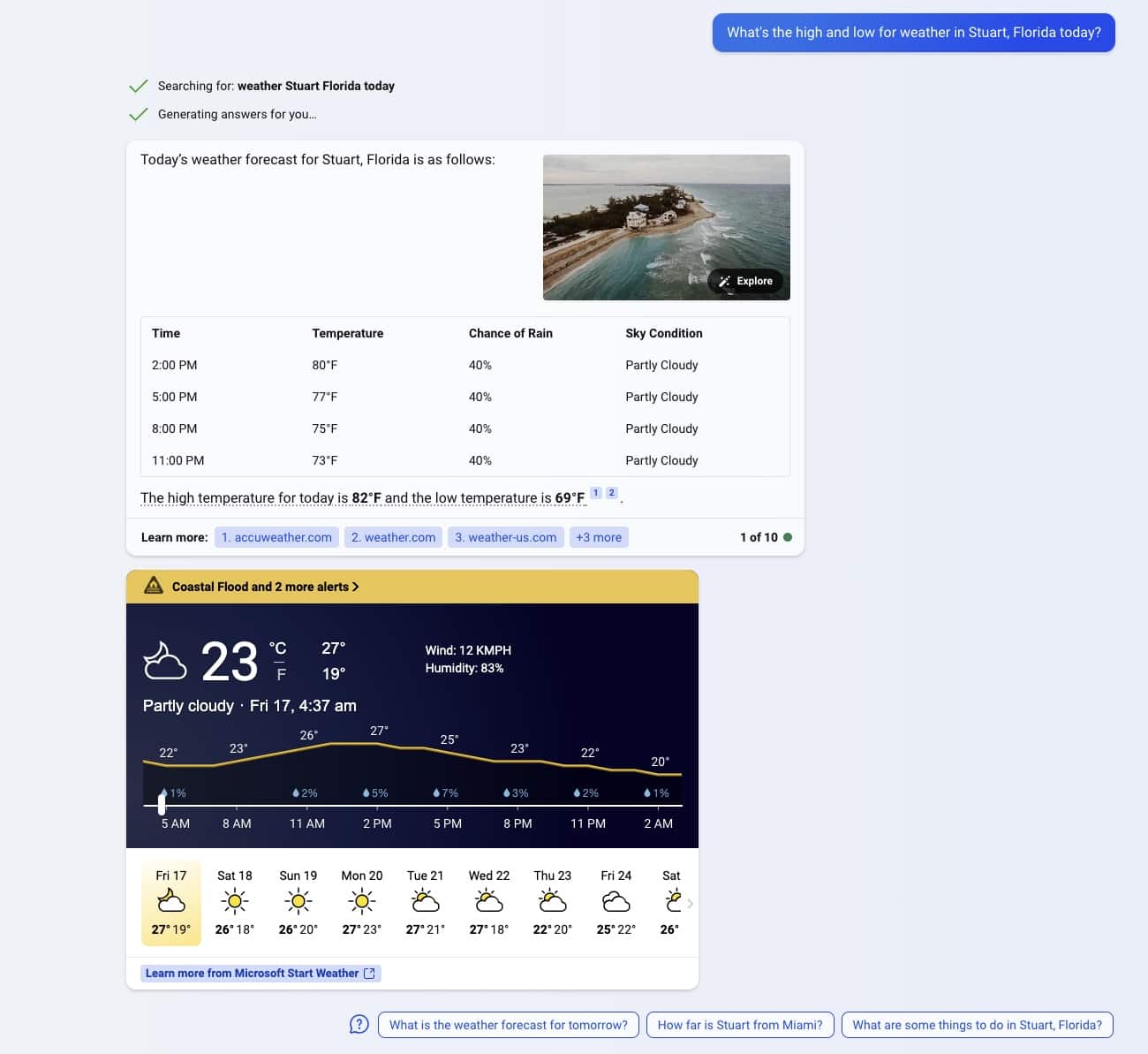
When you navigate down the Chat page, Microsoft thoughtfully guides you back to its Search page, providing a link to your most recent query for effortless continuity in your research. It's a smooth transition that bridges your chat and search activities, though it's worth noting that this feature is exclusive to Microsoft Edge users.
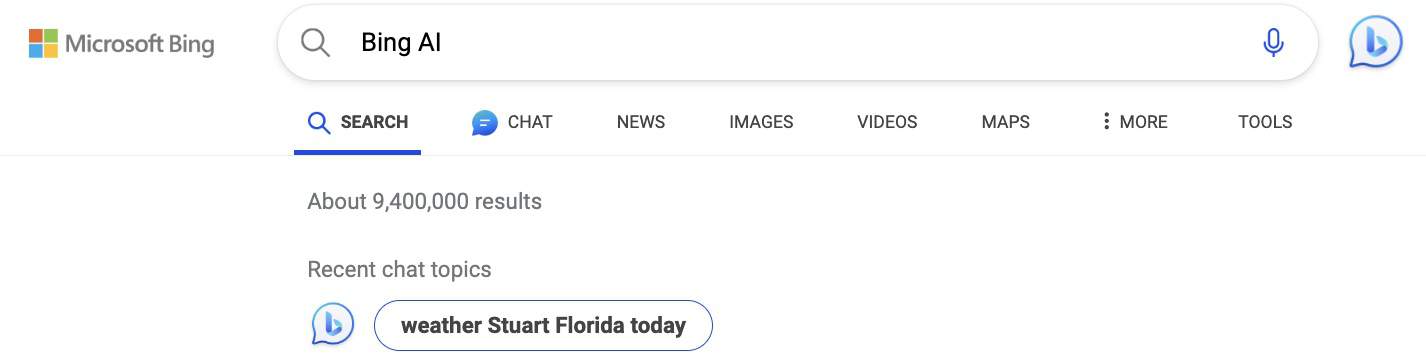
Overall, interacting with Bing Chat is like collaborating with a research assistant who is not only responsive but also proactive, consistently offering that extra bit of insight and assistance. On the other hand, ChatGPT comes across as the kind of assistant who adheres closely to the brief, delivering precisely what you request, no more and no less.
Bing's Web Browser Integration for Tailored Outputs Aligned with User Activity
When you navigate Bing using the Microsoft Edge browser, you'll find that Bing Chat seamlessly integrates into the sidebar, enhancing your experience with specialized features like Chat, Compose, and Insights. This integration not only streamlines your workflow but also enriches your browsing with tailored functionalities at your fingertips.
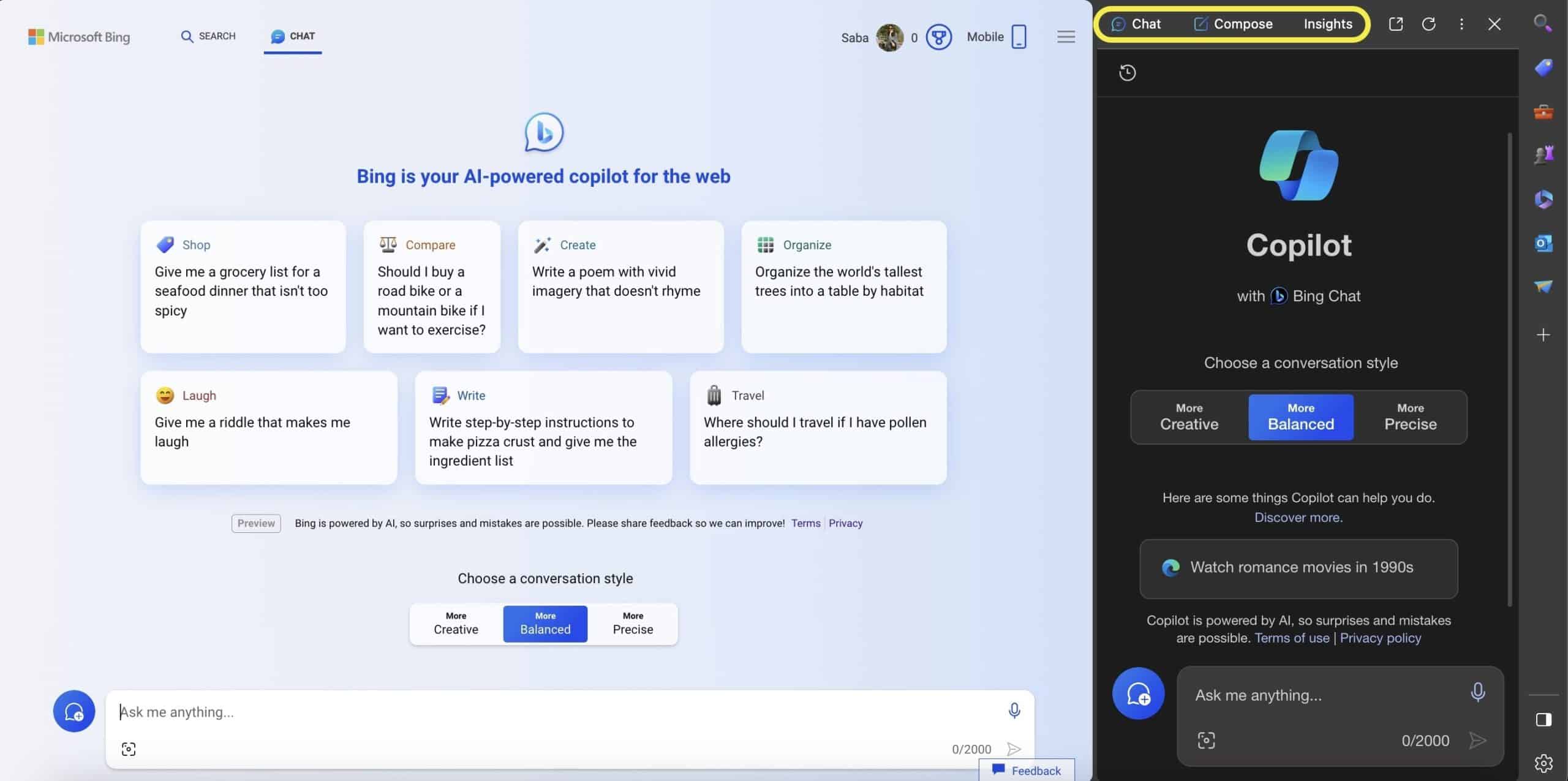
Chat
Bing Chat's sidebar integration allows for contextual interactions directly from your current webpage, simplifying the process of extracting key points from complex articles or understanding intricate concepts with ease.
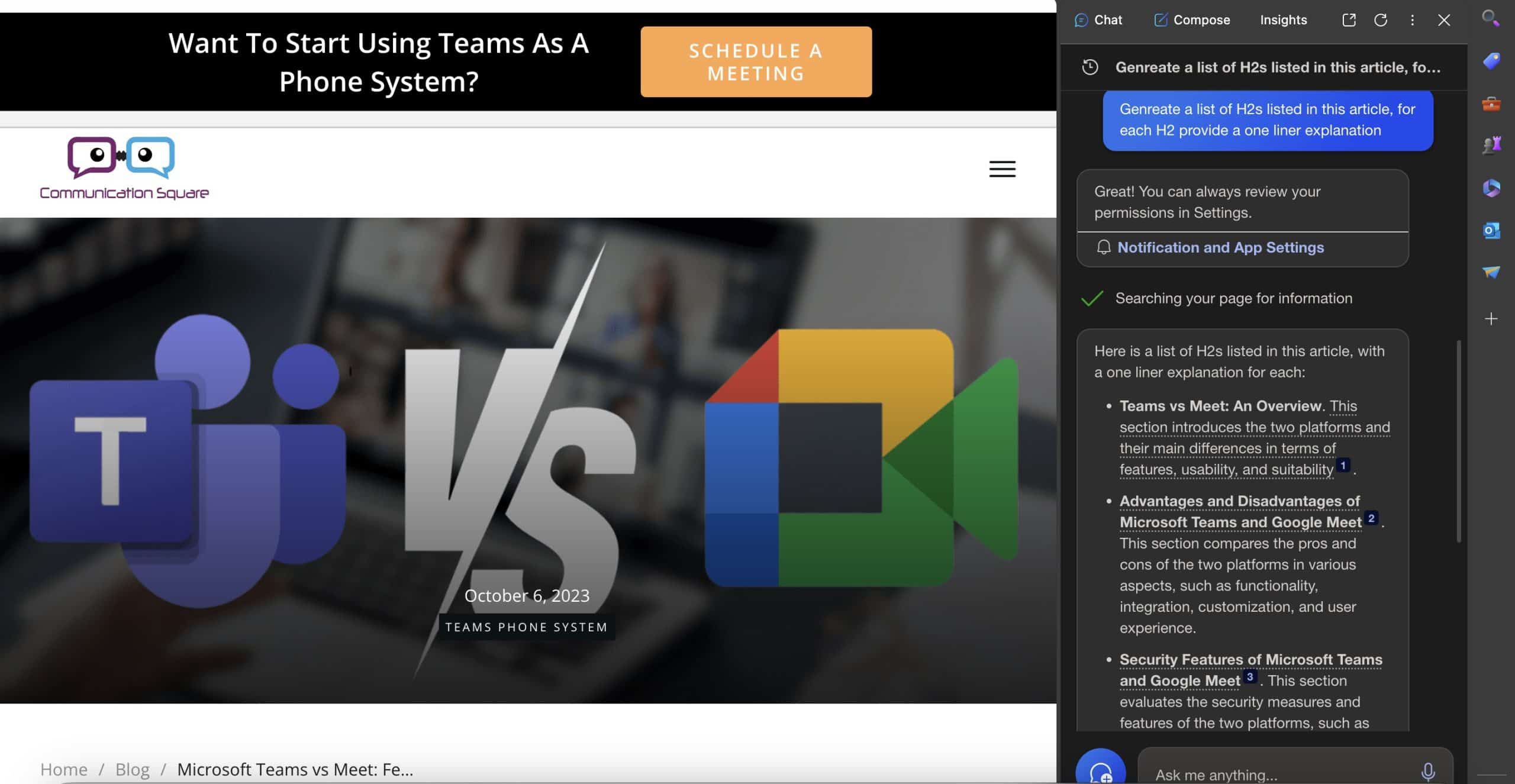
This feature can be helpful for seamless AI assistance during information-rich internet research sessions.
In contrast, ChatGPT presents a slightly different approach for summarizing or analyzing content. If you're using it, you'll need to manually copy and paste the link to the article (or the text itself, especially if you're on the free version). This process, while straightforward, might result in a more segmented research experience compared to more integrated systems.
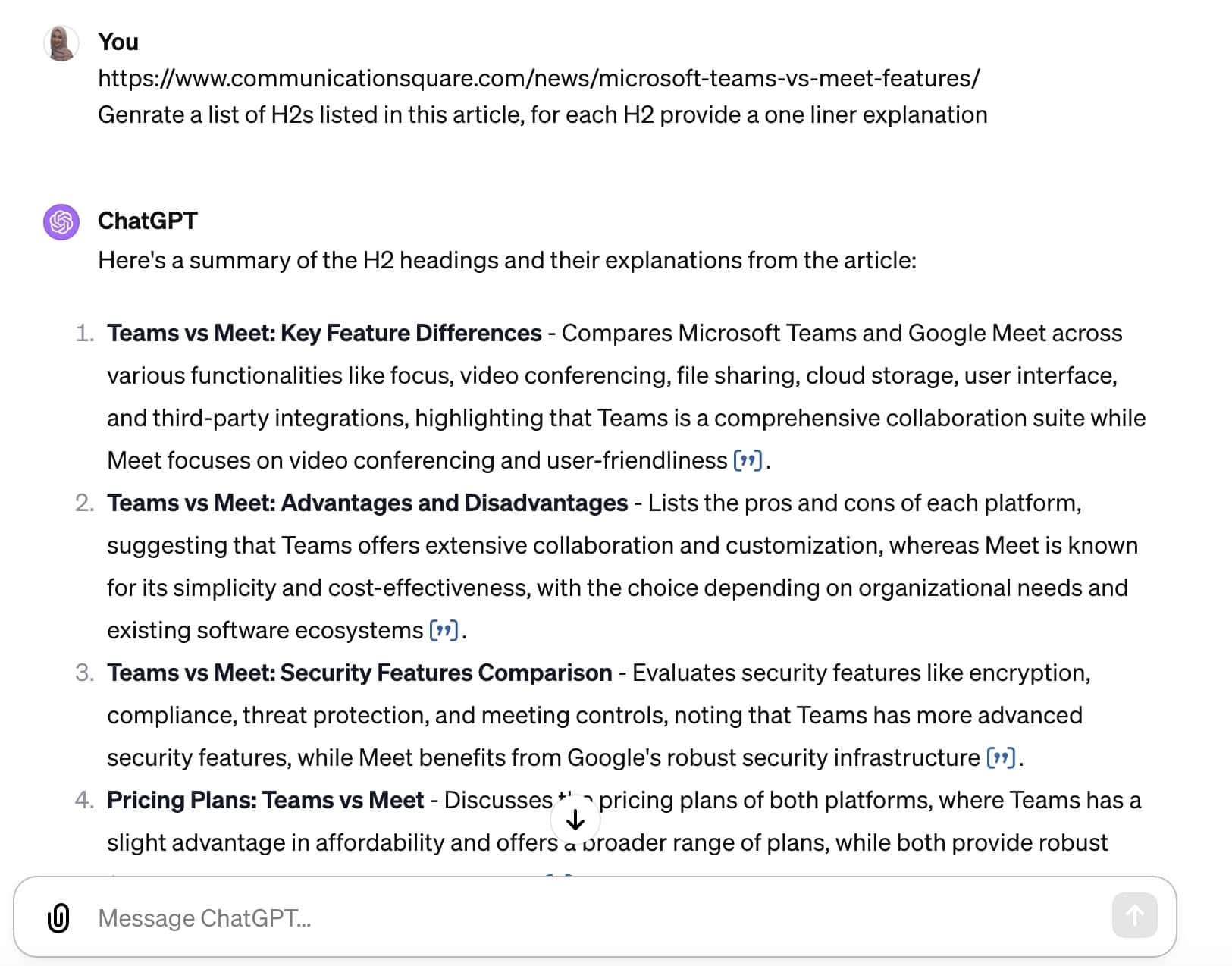
Composition
To get the most out of ChatGPT, it's important to provide clear and specific prompts. This precision in your queries helps ensure that the responses you receive are detailed and closely aligned with your expectations.
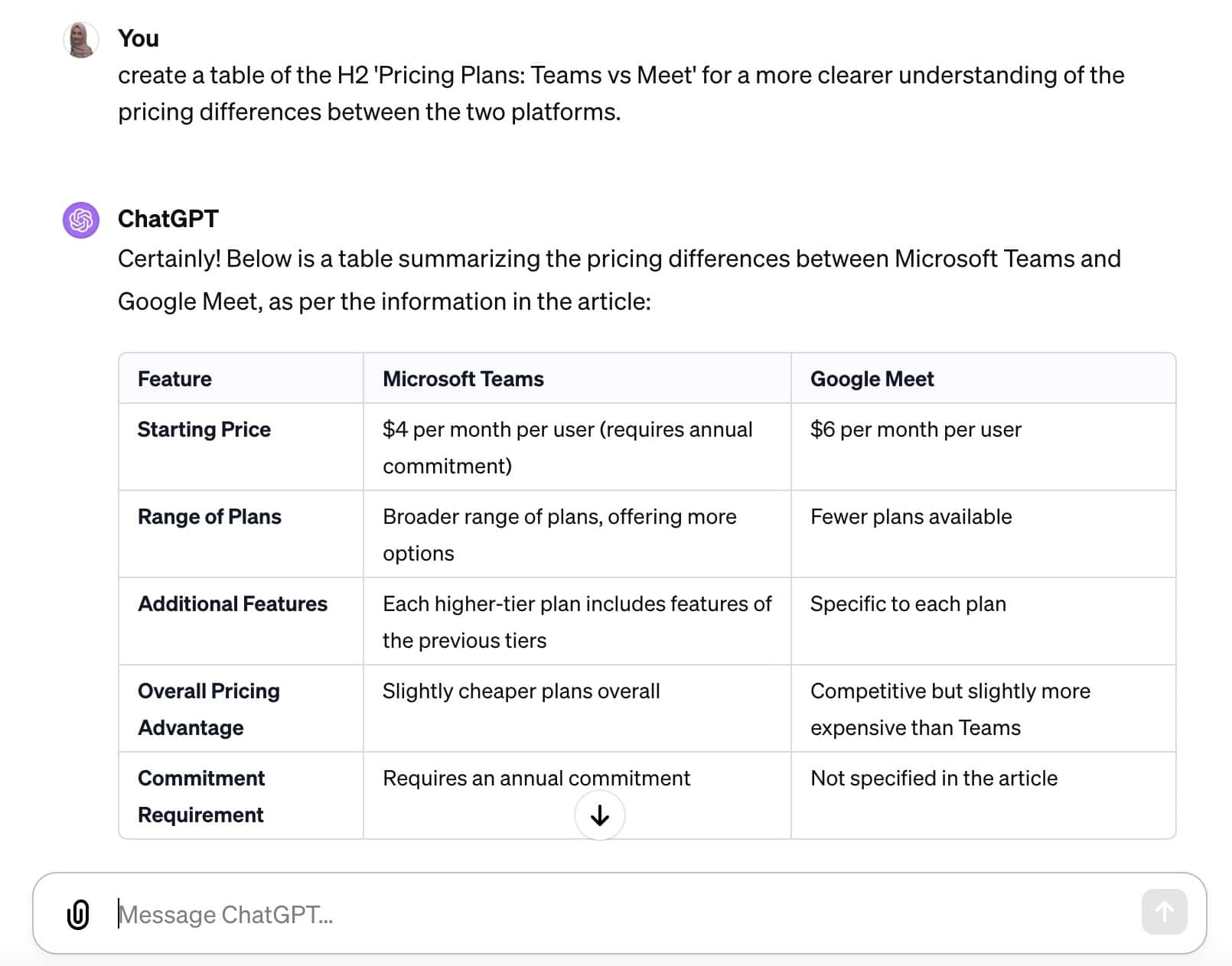
The Composition feature in Bing Chat is designed to provide you with precise control over the outputs you receive. Within the text box, you have the flexibility to craft your prompt, choose the desired tone, select the type of content you need (such as a blog post or email), and even determine the length of the output. This functionality positions Bing Chat as a sophisticated AI writing assistant, catering to your specific content creation needs with a suite of customizable options. For even greater specificity, it's beneficial to focus on tools designed for particular tasks, such as Textero AI, which is tailored specifically for academic writing.
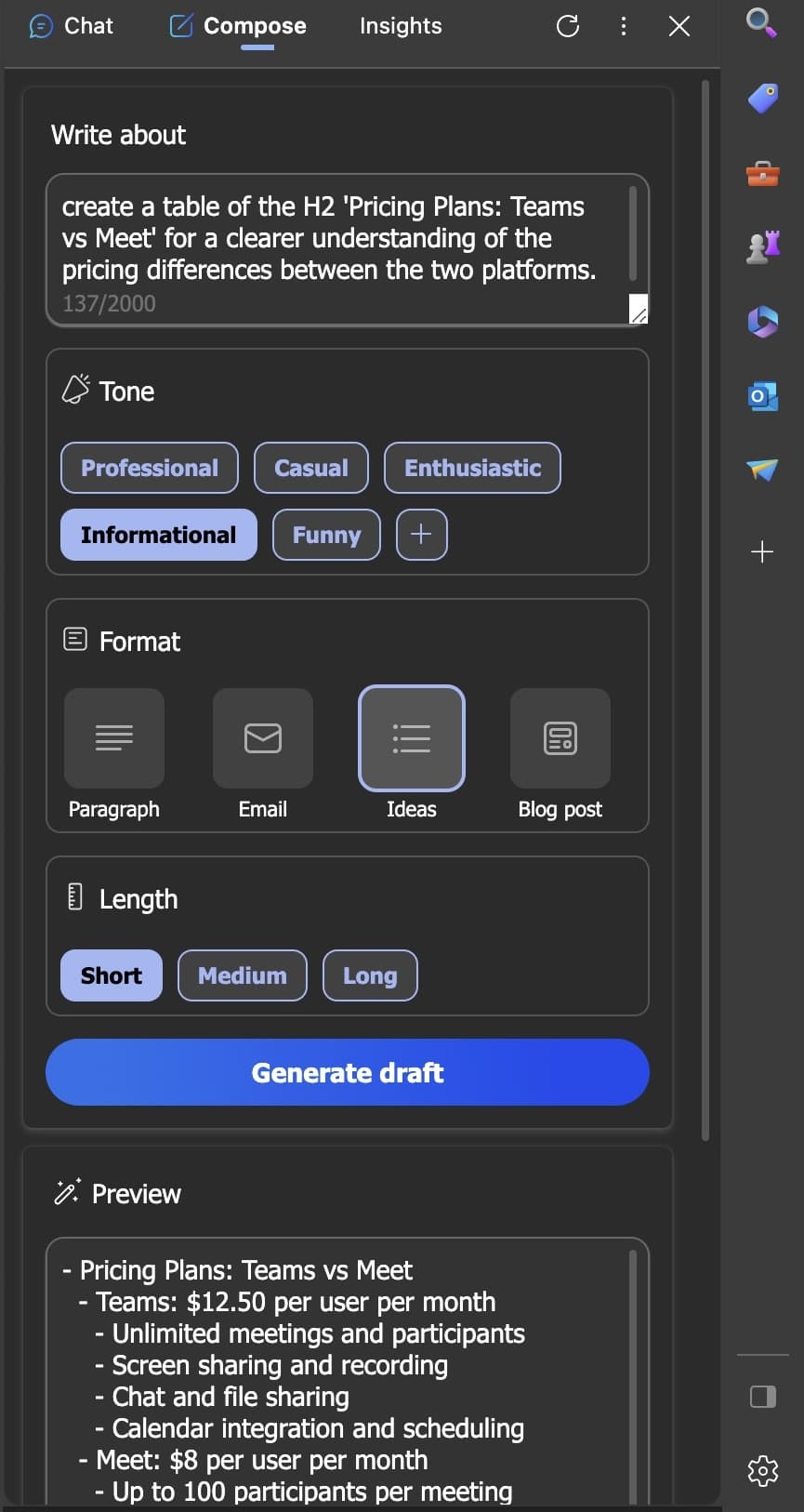
This is handy if you're not sure how to generate prompts that will get you what you're after, but in ChatGPT you can simply communicate your needs directly in your prompt, and ChatGPT will competently generate the desired output.
For regular users, there's an added advantage: if you frequently request ChatGPT to maintain a certain style—say, a professional tone or conciseness in responses—you have the option to set these preferences as custom instructions. Once established, ChatGPT will apply these parameters by default, streamlining your interactions and enhancing efficiency.
Although this might not seem as immediately straightforward as selecting from Bing's pre-set formatting choices, the time you'll save with ChatGPT's tailored instructions can be considerable in the long run.
Insights
Bing has an Insights tab that provides additional information about the page you’re currently viewing. This feature is designed to help you gain a deeper understanding of the content on the page. For instance, it surfaces variety of information, including key points, phrases, topics, and related articles.
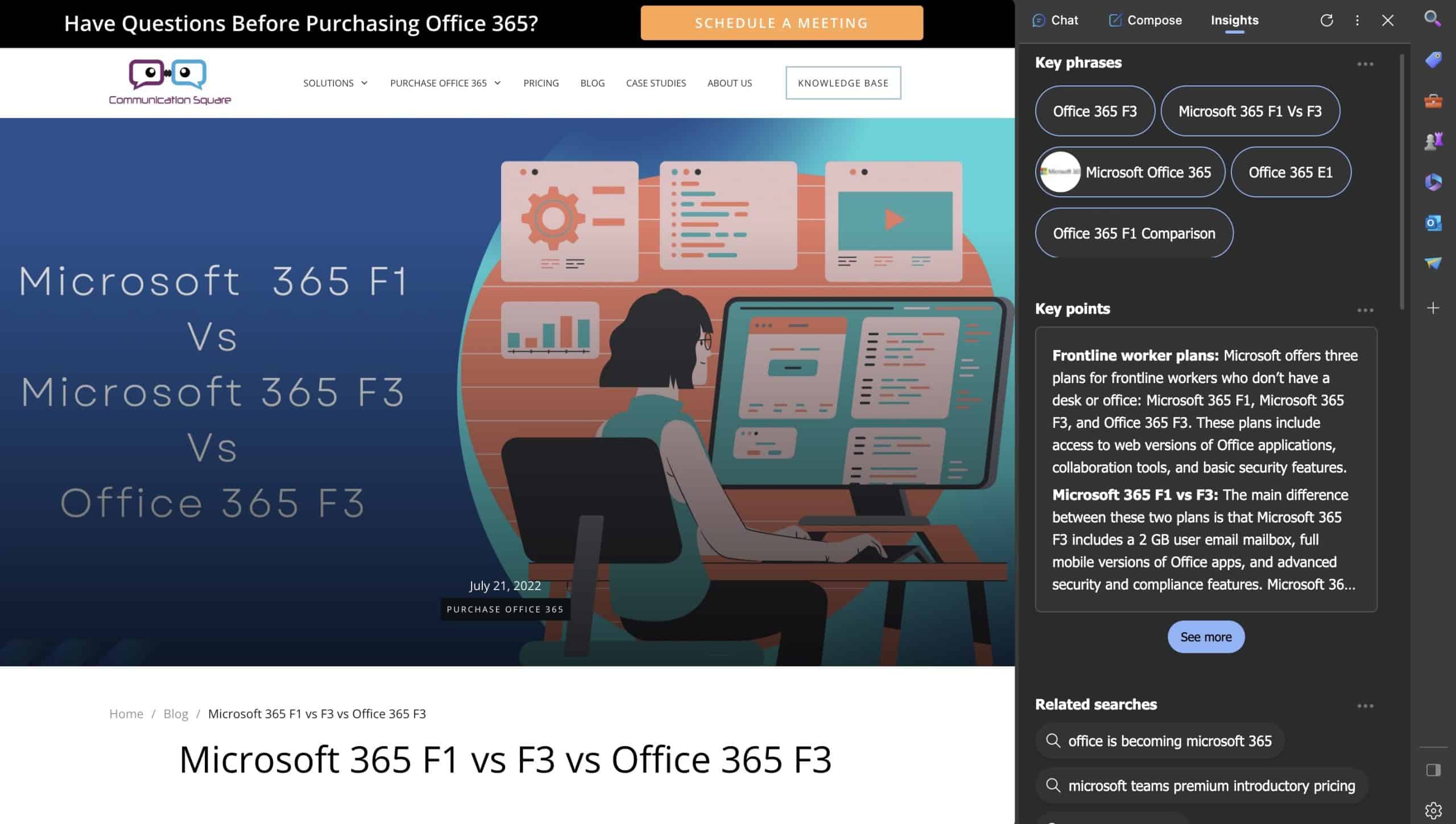
Bing's integration with your web browser allows it to provide insightful analytics on the site you're browsing, such as the domain name, hosting details, and traffic rankings—features not available with ChatGPT, which specializes in generating text.
ChatGPT: Powerful Integrations and Plugins for Peak Efficiency
In the evolving landscape of 'ChatGPT vs Bing Chat', Bing Chat is stepping up its game by introducing plugins, though currently, they are limited in number and exclusive to Microsoft Edge users.
Meanwhile, ChatGPT provides a broader suite of plugins, offering users the flexibility to integrate AI across a diverse array of applications, thus enabling a richer spectrum of use cases. Maximizing Efficiency with ChatGPT's Integrations and Plugins, these powerful tools include:
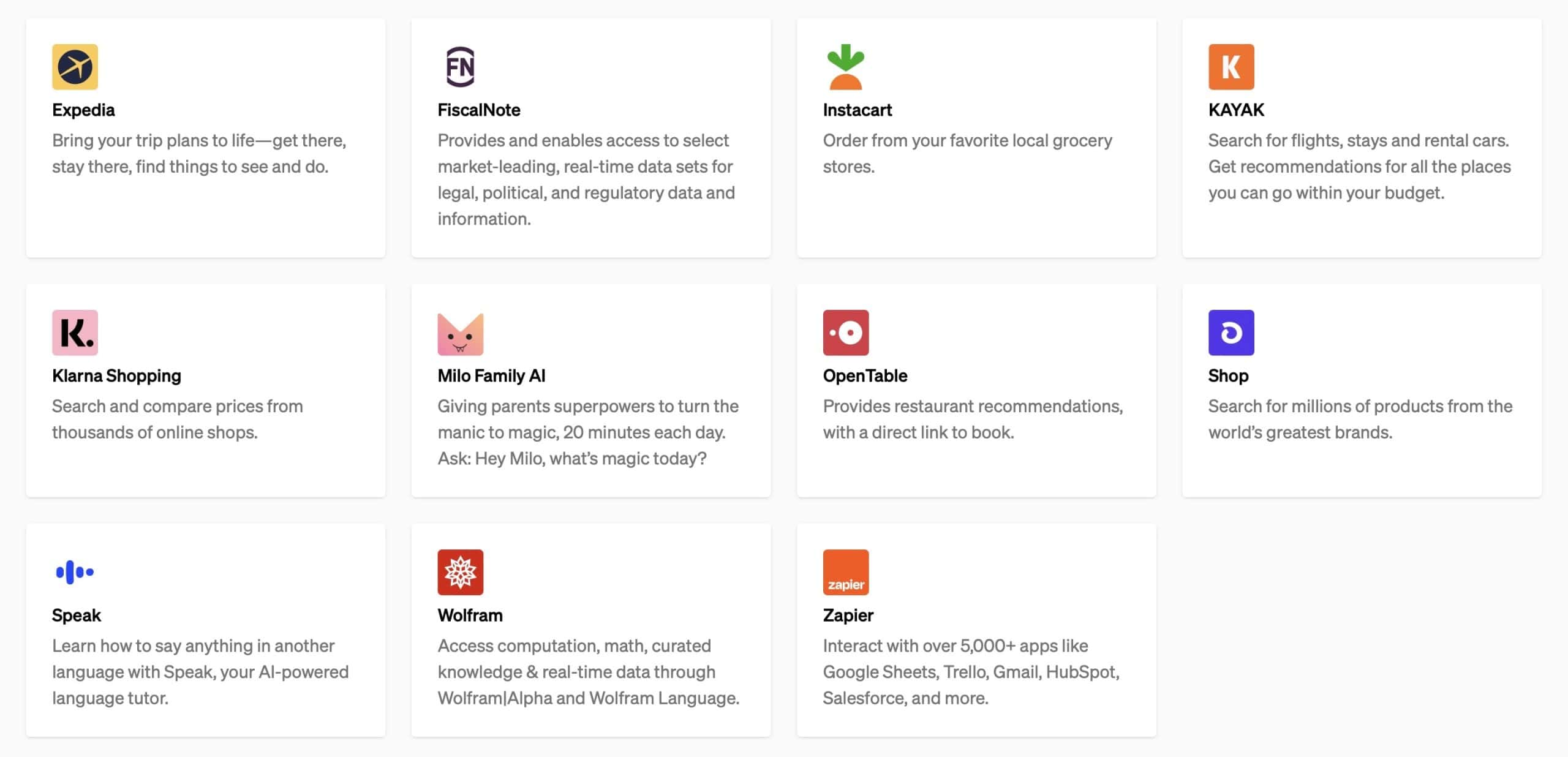
Additionally, OpenAI hosts two plugins themselves: a web browser and a code interpreter—along with an open-sourced plugin for knowledge base retrieval.
ChatGPT vs Bing Chat: Image Generation
Bing Chat and ChatGPT offer integrated AI image generation with DALL·E, allowing for seamless search, text, and image creation in one interface, providing three to four variations per request with comparable results. Here’s what ChatGPT produced when I asked it to create an image of a German Shepherd in the style of Vincent Van Gogh.
If you want to know more about AI-generated images take a look at Depositphotos blog article.

And here’s what Bing Chat gave me:
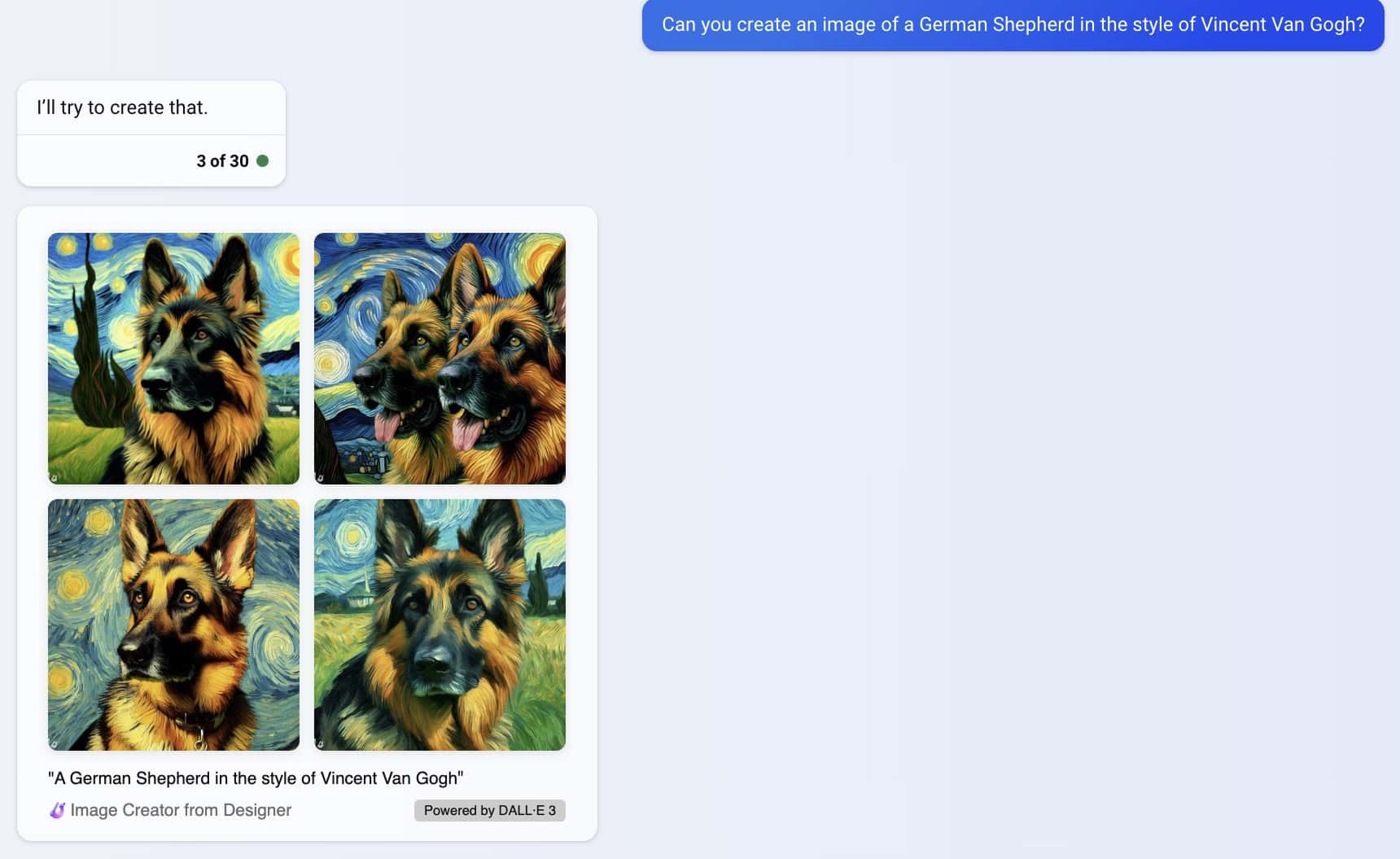
A major difference lies in the image creation capabilities of the two platforms. While both ChatGPT and Bing Chat offer AI-powered image generation, ChatGPT restricts this feature to its Plus and Enterprise subscribers. In contrast, Bing Chat extends this functionality to all its users at no additional cost.
ChatGPT vs Bing Chat: Comparing Conversation Sharing Ease
Bing Chat currently doesn't offer a direct method for sharing conversations. If you need to share insights or interactions, you'll have to manually copy or export the desired text segments and then share them through your usual channels.
Conversely, ChatGPT simplifies the sharing process by allowing you to send entire conversation threads. Recipients of these threads can seamlessly continue the dialogue with ChatGPT, which retains the original context, ensuring a smooth and coherent continuation of the interaction.
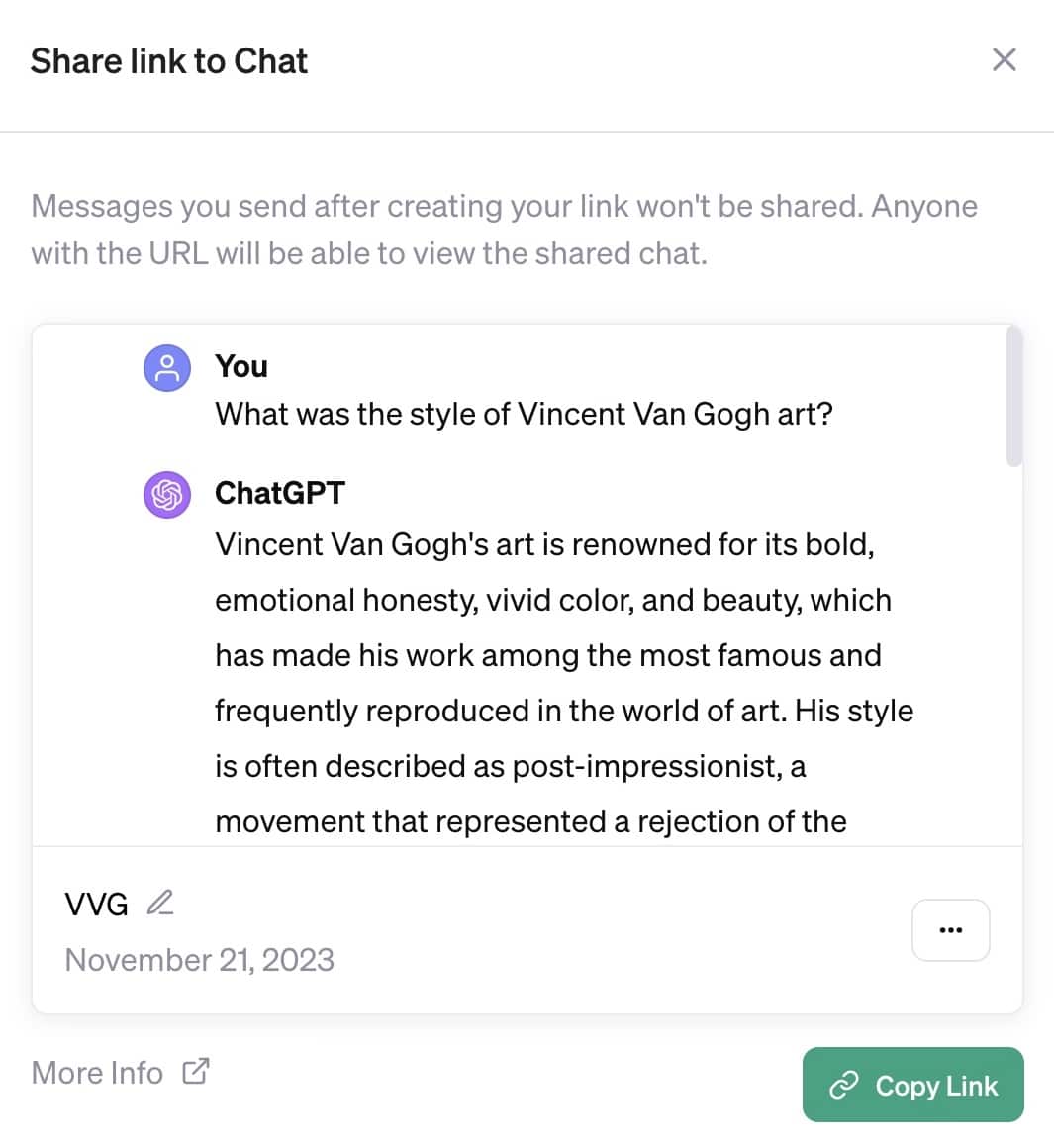
This feature becomes incredibly useful when ChatGPT delivers a spot-on response that you'd like to showcase or collaborate on with someone else. For instance, imagine you've thoroughly briefed ChatGPT on a complex project to draft a project plan. If you wish for a team member to refine the details or expand on certain aspects, the entire dialogue can be shared seamlessly. This bypasses the need for lengthy explanations or retraining ChatGPT, ensuring continuity and efficiency.
Moreover, you have the convenience of naming your conversations in the side panel, making it a breeze to organize and revisit various discussions pertinent to your projects.
*It’s important to note that sharing conversations that include images within the prompts or the AI-generated images themselves is not supported
Choosing Between ChatGPT and Bing Chat: Which Is Right for You?
When it comes to choosing between ChatGPT and Bing Chat as your go-to writing and research companion, it really boils down to what you need them for.
If you're after a robust research tool that melds seamlessly with your web browsing experience, Bing Chat stands out. Its browser integration means you get insights and information tailored to what you're exploring online.
On the flip side, if you're seeking an AI-powered assistant that can actively engage across various apps, ChatGPT takes the lead. ChatGPT wins because of its array of plugins, it's adept at performing a range of actions, making it more versatile. Plus, ChatGPT's user-friendly conversation sharing feature makes it a superior choice for collaboration.
Conclusion
Wrapping up the debate of ChatGPT vs Bing Chat, it's clear that each platform has its unique strengths. Whether you lean towards ChatGPT for its interactive plugins or Bing Chat for its seamless browser integration, your personal or business needs will guide your choice.
At Communication Square, our expertise as a Microsoft Solutions Partner and Managed Service Provider positions us to help you integrate and optimize these AI technologies to fit your business perfectly. Curious about how Conversational AI can revolutionize your business processes? Book a strategy call with us today and unlock the potential of AI for your enterprise.
Last Updated 4 months ago

