With the digital transformation wave surging through businesses, it's crucial to lay down a robust foundation, and for many, that foundation is Windows 10. Choosing the right Windows version – Windows 10 Enterprise vs Pro – wants to pick the right suit. We’re thrilled to be your guide in this tech journey, bringing our expertise as a Microsoft Solutions Partner specializing in Microsoft and Cloud solutions. So, grab your virtual hard hats, as we break down the Windows 10 Enterprise vs Pro debate.

Understanding Windows 10 Enterprise vs Pro
Windows 10, the stalwart of the operating system world, comes in two powerful flavors: Windows 10 Enterprise vs Pro. Windows 10 Pro serves as the professional edition of Windows 10 and is commonly pre-installed on many PCs purchased from manufacturers such as Dell, HP, and Microsoft. Whereas Enterprise functions as a supplementary layer that builds upon Windows 10 Pro, offering enhanced security measures and improved capabilities. They're like siblings – similar in many ways, yet with distinct personalities suited for different environments. Both offer a sleek interface, compatibility galore, and the security essentials. But it's the "extra sauce" in Enterprise that could turn the tides in your favor.
Overview of Windows 10 Pro
Origin and Prevalence
Windows 10 Pro is like that reliable friend you’ve always known. It’s there on most PCs when you unbox them. It’s familiar, user-friendly, gets the job done and has long been the go-to for businesses. We remember setting up an office way back when and all the laptops straight out of the box ran Pro. It was, and in many cases still is, the standard.
Features at a Glance
It’s stocked with features perfect for businesses that aren’t too large and need standard security and productivity tools. Think of it as a solid foundation. For small businesses or startups, this might be the sweet spot. It includes features such as Device Guard and Secure Boot, which can help protect against malware and other threats. We recall helping a local company set up their infrastructure, and Windows 10 Pro was the perfect fit — like that delightful cherry on top of a cupcake.
Windows 10 Pro isn’t just the Windows 10 Home version with a business tag. It offers BitLocker, remote desktop, and more – features we’ve seen small businesses use daily.
Diving into Windows 10 Enterprise
Here's where the tailored suit analogy really comes in. Windows 10 Enterprise is all about giving businesses an edge.
As businesses grow and needs evolve, Windows 10 Enterprise enters the picture. With its E3 and E5 subscription models, businesses get a taste of enhanced security and integration. We recall a client’s delight when they first discovered the monthly subscription model – flexibility at its finest!
Enterprise isn’t just Pro in a fancy suit; it brings a lot more to the table. From Application Guard to advanced telemetry, these features can be game changers. We've been in boardroom meetings where one feature (like DirectAccess) became the tipping point in a company's decision to upgrade.
Key Differences Between Windows 10 Enterprise vs Pro
Licensing and Pricing:
Let's start with the financial angle, something all entrepreneurs can appreciate. Windows 10 Pro is a budget-friendly choice, perfect for small and mid-sized businesses. It's pre-installed on most PCs. On the other hand, Windows 10 Enterprise opens like a luxury SUV, with flexible licensing suited for growing enterprises. Think of it as future-proofing your investment – a decision made today that grows with you tomorrow.
You can buy Microsoft Enterprise subscription for $7 or $11 per month. Like every other Microsoft license, there are two licenses for Enterprise: E3 and E5.
Security and Management: Lockdown Your Fort
Ah, security – the cornerstone of every successful business. This is where Windows 10 Enterprise truly shines. Remember that time our friend's startup got hit with a ransomware attack? They were using Windows 10 Pro, and while it's got decent security, it didn't have the heavy-duty defenses of Enterprise. The latter offers Windows Defender Advanced Threat Protection (ATP) and BitLocker, which can make hackers think twice before knocking on your digital door. Windows 10 Enterprise offers several additional security features, such as Microsoft Defender for Endpoint, which are not available in Windows 10 Pro.
Advanced Management Tools: Streamlining Your Digital Orchestra
Picture this: you're orchestrating a symphony, but instead of instruments, you're wrangling devices across your company. Windows 10 Enterprise hands you the conductor's baton with its advanced management tools. We remember a client who struggled to set up consistent device configurations across their expanding business. With Enterprise's Group Policy, Windows Autopilot, and Mobile Device Management, they went from chaos to harmony – all without breaking a sweat.
Virtualization and App Deployment: Flexibility at Its Finest
Virtualization and apps – the unsung heroes of seamless operations. Say you're launching a new software system, but compatibility issues rear their ugly heads. Windows 10 Enterprise rides in to save the day with Windows Sandbox and Application Virtualization. It's like creating a virtual playground for testing, ensuring your software behaves before unleashing it into the wild.
Remote Desktop Services: Bridging Gaps, Virtually
Ah, the modern workplace – often spread across cities, countries, or continents. This is where Windows 10 Enterprise's remote desktop services shine. With Enterprise, you can seamlessly connect to any desktop, accessing files and apps as if they were right there – a significant change for businesses embracing remote work.
Comparing Windows 10 Enterprise E3 and E5
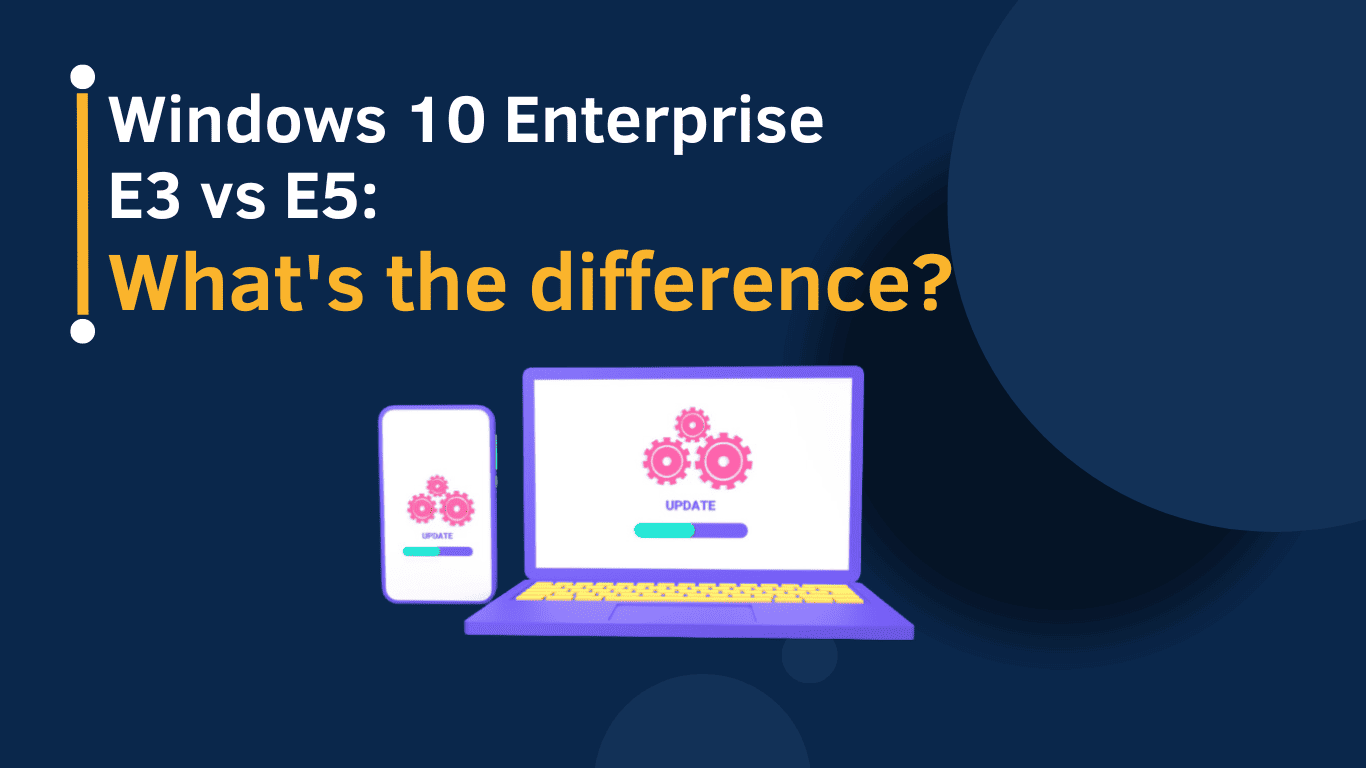
Windows 10 Enterprise, the heavyweight contender in the Windows family, offers not one, but two remarkable editions: E3 and E5. These aren't just letters and numbers; they're the keys to unlocking enhanced security, streamlined management, and improved productivity. Think of them as two paths leading to the same destination, with varying scenery along the way.
Header | Windows 10 Enterprise E3 | Windows 10 Enterprise E5 |
|---|---|---|
User/month | $7 | $11 |
Operating system | Windows 10 Enterprise | Windows 10 Enterprise |
Security | ||
✔ | ✔ | |
Microsoft Defender SmartScreen | ✔ | ✔ |
X | ✔ | |
Microsoft threat experts | X | ✔ |
Modern protection | Cell | Cell |
Emulating the execution of executables and scripts to identify potential threats. | ✔ | ✔ |
Monitoring behavior and memory anomaly | ✔ | ✔ |
Runtime behavior monitoring | ✔ | ✔ |
Protection from fileless-based attacks | ✔ | ✔ |
Monitoring, analytics, and reporting | X | ✔ |
Emergency outbreak protection | X | ✔ |
✔ | ✔ | |
Advanced cloud protection that includes deep inspection and detonation | X | ✔ |
Al-based protection from viruses and malware and Machine learning | ✔ | ✔ |
Cloud protection for fastest responses to new/unknown web-based threats | ✔ | ✔ |
Advanced machine learning and Al-based protection for apex level viruses and malware threats | X | ✔ |
Microsoft threads expert | X | ✔ |
Endpoint detection and respond | X | ✔ |
Integrated endpoint protection from 3rd party platforms | Cell | Cell |
MacOS | X | ✔ |
Linux | X | ✔ |
The E5 subscription model includes all of the features of the E3 subscription model, plus additional features such as advanced machine learning and AI-based protection for apex level viruses and malware threats.
Choosing the Right Edition for Your Business
The E3 and E5 Dilemma
Choosing between these subscription models is like choosing between a latte and a cappuccino. Both are great; one just has a little extra. While E3 offers an enriched experience over Pro, E5 is the pinnacle with its advanced defense systems. Having assisted a digital marketing agency last year, the E5’s Defender for Endpoint saved them from a potential security breach. Let’s just say it turned a potential all-nighter into a peaceful night’s sleep.
Consideration of Business Size: One Size Doesn't Fit All
Choosing between E3 and E5 isn't a coin flip; it's about understanding your business's unique needs. If you're a small business, E3 will work wonders. However, as your company grows, E5 could be your true north, offering scalability and adaptability.
Security and Compliance Requirements: Locking Down Your Secrets
If your business deals with sensitive information or dances with compliance regulations, Windows 10 Enterprise E5 is your guardian angel.
Making the Right Choice: Pro or Enterprise?
There you have it – the showdown between Windows 10 Enterprise vs Pro. Both have their merits, but it's about pinpointing which aligns best with your business objectives. Remember, the journey isn't one-size-fits-all; it's about crafting a digital experience that aligns with your goals, budget, and dreams. If you're ready to navigate this tech terrain, we at Communication Square are eager to guide you through the Windows 10 Pro vs Enterprise features.
Our team can assist you in discerning which Windows 10 edition truly resonates with your business goals. Schedule a meeting with us today, and let's dive deeper into understanding your unique requirements.
Last Updated 8 months ago
