Boost Your Business with CoPilot vs Copilot pro vs Copilot 365: The AI Helper from Microsoft
Hey there! Running a small or medium business in the US is no small feat, right? There's always a ton to do, and it feels like there's never enough time. Well, what if I told you Microsoft has something up its sleeve that could make your work life a whole lot easier? Enter the CoPilot vs Copilot pro vs Copilot 365 series - it's like having a smart buddy by your side, helping you get through your to-do list faster than you thought possible.
With CoPilot vs Copilot pro vs Copilot 365, things you do every day, like writing emails in Outlook or figuring out stuff in Excel, become a breeze. And it's not just for the tech-savvy folks; it's super user-friendly. Whether you're just starting with the free version, ready to level up with CoPilot Pro, or diving into the full experience with CoPilot for Microsoft, there's an option that fits just right with your budget and needs.
Think about having an extra pair of hands that knows exactly what you need, from making your PowerPoint slides pop to keeping your projects on track in Teams. It's all about working smarter and saving time so you can focus on the big picture - growing your business.
Ready to find out which CoPilot vs Copilot pro vs Copilot 365 could be your business's new best friend and why this is the game-changer you've been waiting for? Let's jump in and explore how these AI helpers from Microsoft are making work simpler and more fun for businesses just like yours.
CoPilot: The Foundation
Kicking things off, let's dive into the basics with CoPilot, the foundation of Microsoft's AI assistance lineup. This version is all about getting your feet wet with AI without diving too deep into your pockets. It's the starting point for businesses ready to dip their toes into the future of work, and the best part? It's free.
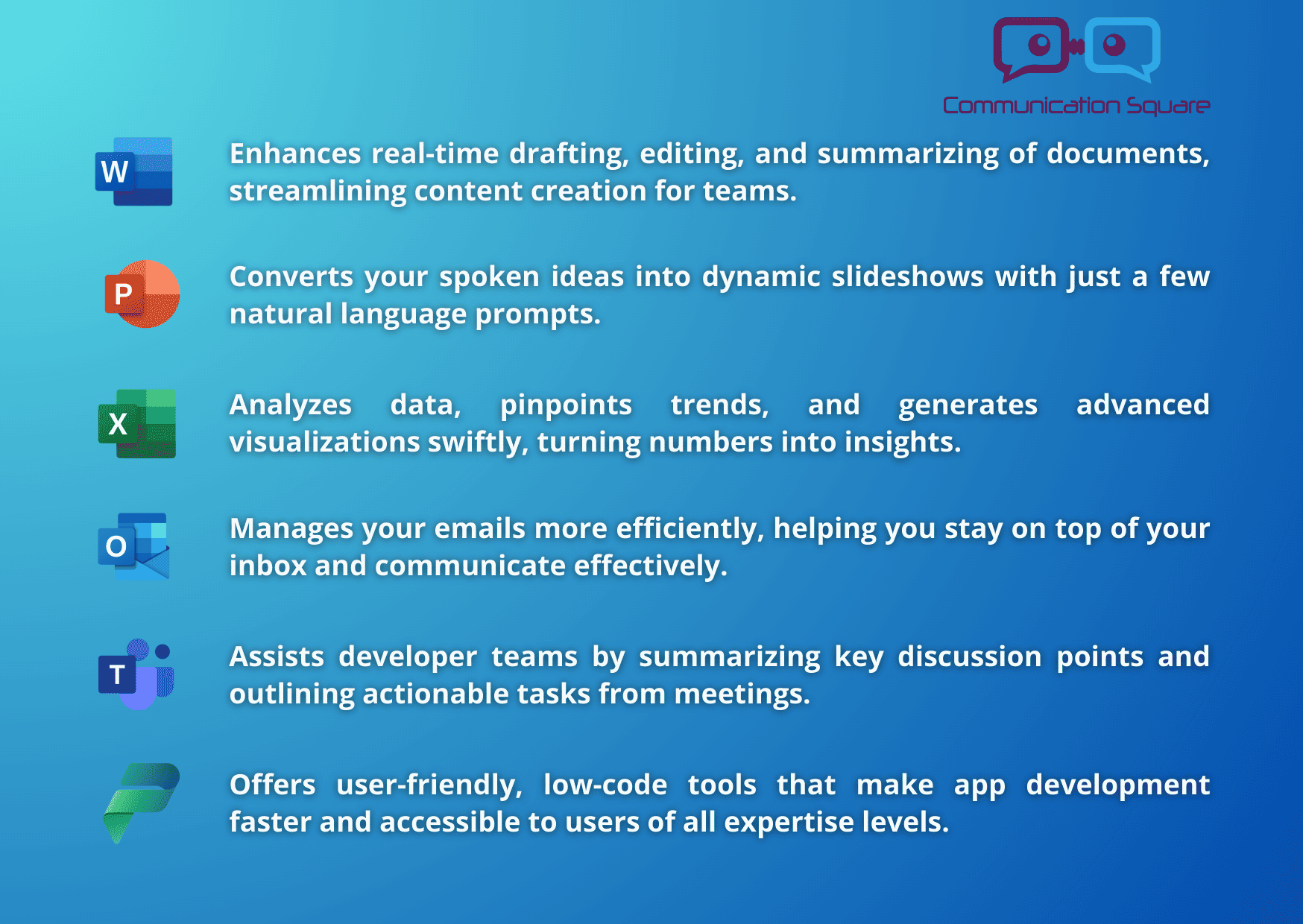
Core Functionality:
CoPilot makes your Microsoft experience smarter. Imagine typing a query in Bing and getting not just search results but insights that help with what you're working on in Office apps. It's like having a helpful buddy who's good with words and numbers, making suggestions and improvements as you go.
Use Cases:
- Drafting and Editing: Got an email or report to write in Word? CoPilot can help draft or polish it up.
- Data Insights: Struggling with Excel sheets? CoPilot offers tips to make sense of the numbers.
- Presentation Prep: Need a PowerPoint that pops? Let CoPilot suggest design and content ideas.
Limitations: While CoPilot is a fantastic entry point, it has its limits. Being the free version, it might not dive as deep or offer as personalized suggestions as its more advanced siblings. It's perfect for general help but might leave businesses wanting more tailored AI assistance.
How to Access: Getting started with CoPilot is as easy as heading over to Bing.com. There's no hefty sign-up or subscription fee. Just jump in and start exploring what CoPilot can do for your business tasks. It's a straightforward way to get a taste of AI without any commitment.
Whether you're curious about AI's potential or just looking for a little extra help with your daily tasks, CoPilot offers a glimpse into a smarter way of working. It's the foundation upon which businesses can build a more efficient, AI-enhanced workflow, setting the stage for more advanced AI exploration down the line.
CoPilot Pro: Supercharging Office with AI
If you've dabbled with the free CoPilot and loved the glimpse into AI's potential, but your business mainly revolves around the Office suite without the full Microsoft 365 integration, CoPilot Pro is your go-to solution. It's like upgrading your toolkit with a set of premium tools, specifically designed for those who rely heavily on Microsoft Office apps and crave that extra layer of AI-powered efficiency and creativity. Priced at $20 per user per month, CoPilot Pro bridges the gap by enhancing Office apps with smarter AI capabilities, even if you're not fully immersed in the Microsoft 365 ecosystem.
Core Functionality: CoPilot Pro focuses on supercharging your Microsoft Office experience. It leverages AI to enhance Word, Excel, and PowerPoint, offering advanced assistance that goes beyond the basics. From drafting documents with AI-generated suggestions to analyzing data trends in Excel, CoPilot Pro brings a level of sophistication and customization that caters to those who want more from their Office apps.
Ideal For:
- Office Power Users: If your business operations are centered around Office apps and you're looking to maximize productivity, CoPilot Pro is tailored for you.
- Teams Outside the Microsoft 365 Sphere: For teams that haven't transitioned to Microsoft 365 but see the value in enhanced Office apps, CoPilot Pro offers a significant upgrade.
- Professionals Seeking Efficiency: Individuals who spend a substantial part of their day in Office apps and are looking for ways to speed up tasks and enhance output will find CoPilot Pro indispensable.
Key Advantages:
- Enhanced Office Functionality: CoPilot Pro introduces an AI layer to Word, Excel, and PowerPoint, making them more intuitive and responsive to your needs.
- Custom AI Suggestions: Unlike the foundational CoPilot, Pro offers a more personalized experience, learning from your usage patterns to provide tailored assistance.
- Independent of Microsoft 365: Perfect for users primarily engaged with Office apps, CoPilot Pro doesn't require full Microsoft 365 integration to deliver its benefits.
How to Access: Stepping up to CoPilot Pro is straightforward for Office users. A subscription upgrade within your existing setup unlocks these advanced AI features, bringing a pro-level assistant into your daily tasks for just $20 per user per month.
CoPilot Pro stands out as the ideal companion for Office enthusiasts not fully integrated into the Microsoft 365 ecosystem but eager to harness AI's power. It enriches the Office experience, turning routine tasks into opportunities for efficiency and innovation. With CoPilot Pro, you're not just working on documents, spreadsheets, or presentations; you're crafting them with an intelligent assistant that understands your needs and elevates your output.
CoPilot for Microsoft: The Ultimate AI Assistant for Integrated Workflows
For businesses deeply woven into the fabric of Microsoft 365, utilizing Teams for collaboration, Outlook for communication, and the broader suite for daily operations, CoPilot for Microsoft emerges as the quintessential partner. Priced at $30 per user per month, it's akin to hiring a personal assistant whose capabilities extend far beyond conventional expectations, yet at a fraction of the cost. CoPilot for Microsoft is designed to synergize with your existing data and workflows within the Microsoft ecosystem, offering personalized, AI-driven support that's unparalleled.
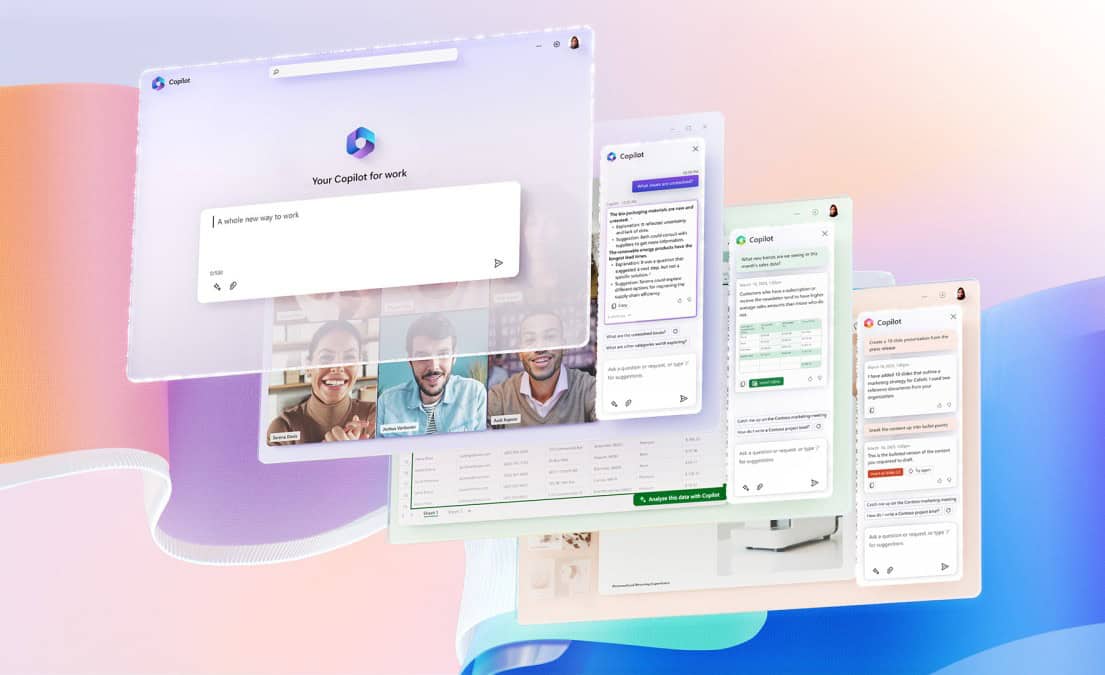
Core Functionality: CoPilot for Microsoft is not just an upgrade; it's a transformation. It leverages the full spectrum of Microsoft 365 tools, tapping into tenant data to provide context-aware suggestions and actions. This version is built to intuitively understand your business's rhythm, optimizing tasks across Teams, Outlook, SharePoint, and more, to streamline operations and enhance productivity at every turn.
Ideal For:
- Fully Integrated Microsoft 365 Users: Organizations that run on the comprehensive suite of Microsoft 365, from emails and documents to team chats and video meetings, will find CoPilot for Microsoft indispensable.
- Businesses Seeking a Competitive Edge: For those looking to leverage AI not just for individual tasks but as a strategic advantage across their operations, this version stands out as a game-changer.
- Teams Desiring Seamless Collaboration: Teams that thrive on collaboration will discover that CoPilot for Microsoft not only makes working together easier but also more innovative and productive.
Key Advantages:
- Deep Integration with Tenant Data: Unlike CoPilot or CoPilot Pro, this version harnesses the power of your organization's existing data, offering insights and suggestions that are deeply personalized and relevant.
- Enhanced Collaboration: It takes teamwork to new heights, intelligently managing schedules, summarizing meetings, and ensuring projects stay on track within Microsoft Teams and beyond.
- Comprehensive Personal Assistant Features: From managing your emails in Outlook to automating routine tasks, CoPilot for Microsoft acts as a 24/7 assistant, dedicated to maximizing your efficiency.
How to Access: Embracing CoPilot for Microsoft is a straightforward decision for businesses already invested in the Microsoft 365 ecosystem. For an additional $30 per user per month, you unlock an AI assistant that's integrated across Microsoft 365, making every aspect of your workday more productive and less time-consuming.
The Value Proposition: Considering the cost-benefit ratio, CoPilot for Microsoft's pricing is a bargain when you factor in the time saved and the efficiency gained. It's like having a personal assistant for each team member, ready to tackle a broad spectrum of tasks, from the mundane to the complex. The value it adds in terms of time management, data analysis, and overall productivity is immense, transforming how work gets done and propelling your business forward in the digital age.
Microsoft copilot for 365 is more than just a tool; it's a partner in your organization's journey towards operational excellence and innovation. By seamlessly integrating AI into your Microsoft 365 workflows, it not only enhances individual productivity but elevates collective performance, making it an essential asset for businesses aiming to thrive in today's fast-paced world.
Choosing the Right CoPilot Solution for Your Business
Deciding between CoPilot vs Copilot pro vs Copilot 365? Here’s a quick guide to help you match the right version to your business needs, ensuring you get the most out of AI assistance:
Solution | Ideal Audience | Why Choose This? |
|---|---|---|
CoPilot (Free) | Small businesses or teams using basic Office apps without needing deep Microsoft 365 integration. | Perfect for getting a taste of AI assistance in daily tasks with no additional cost. |
CoPilot Pro | Businesses primarily using Office apps seeking advanced AI capabilities but not fully integrated into Microsoft 365. | Offers advanced AI features and customization for Office apps at a great value. |
CoPilot for Microsoft | Fully integrated Microsoft 365 users looking for the most comprehensive AI assistance across all apps and services. | Provides deep integration, leveraging tenant data for personalized AI support, ideal for maximizing productivity and collaboration. |
Conclusion:
In the modern business landscape, integrating AI into your operations isn't just an option; it's essential for staying competitive and innovative. The Microsoft CoPilot series presents a spectrum of solutions tailored to meet your business at its point of need, whether you're taking initial steps into AI with CoPilot, seeking more personalized assistance with CoPilot Pro, or aiming for full-scale integration and optimization with CoPilot for Microsoft 365.
However, simply acquiring the license isn't the end game. To truly harness the potential of CoPilot, getting onboarded and setting it up to align with your workflows and preferences is crucial. That's where Communication Square steps in. As your partner, we not only facilitate the acquisition of the necessary licenses but also ensure you're set up for success from day one. Our expertise in best practices and personalized setup means you'll start seeing tangible value in your CoPilot choice sooner, making your investment all the more worthwhile.
Embrace the future of work with AI. The CoPilot vs Copilot pro vs Copilot 365 series offers a spectrum of AI-powered solutions to meet your business needs, whether you're exploring AI with CoPilot, seeking enhanced productivity
Let Communication Square guide you in selecting and implementing the right CoPilot version for your business, ensuring you're leveraging AI to its fullest potential. With the right setup and support, you're not just adopting new technology; you're unlocking a new era of productivity and innovation for your business. Book a strategy call with us today and discover how Copilot can revolutionize your team's productivity.
Last Updated 6 months ago

